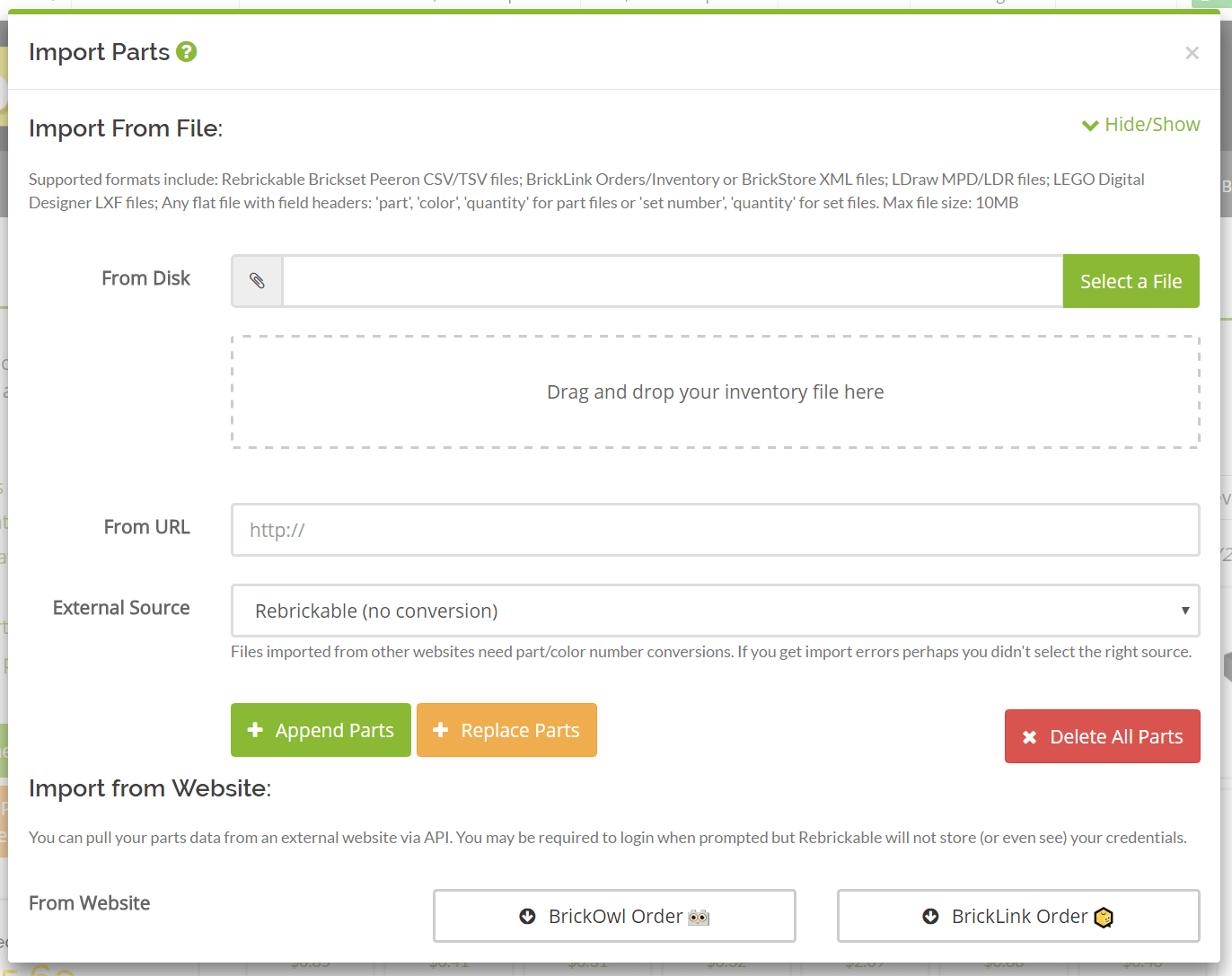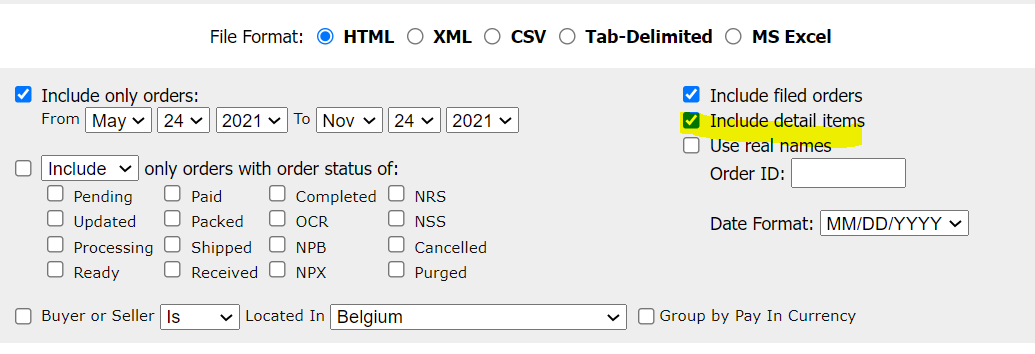I just noticed "This order will be purged from the BrickLink website on …" on the bottom of one of my Bricklink orders.
How do I keep track of the inventory I bought on Bricklink after the orders are deleted? Can I somehow create an inventory from them? I just want to know which bricks I bought in an accessible manner.