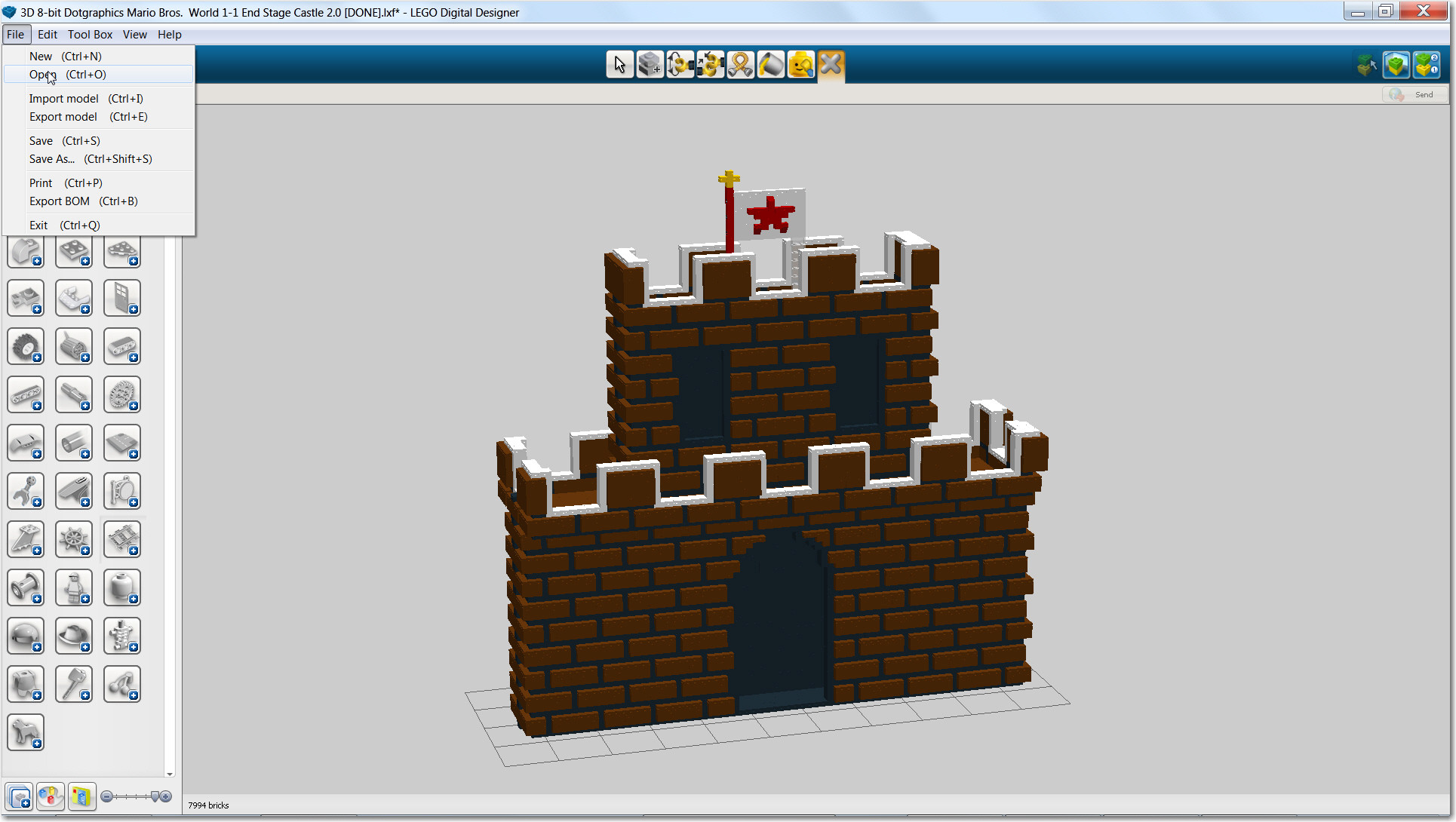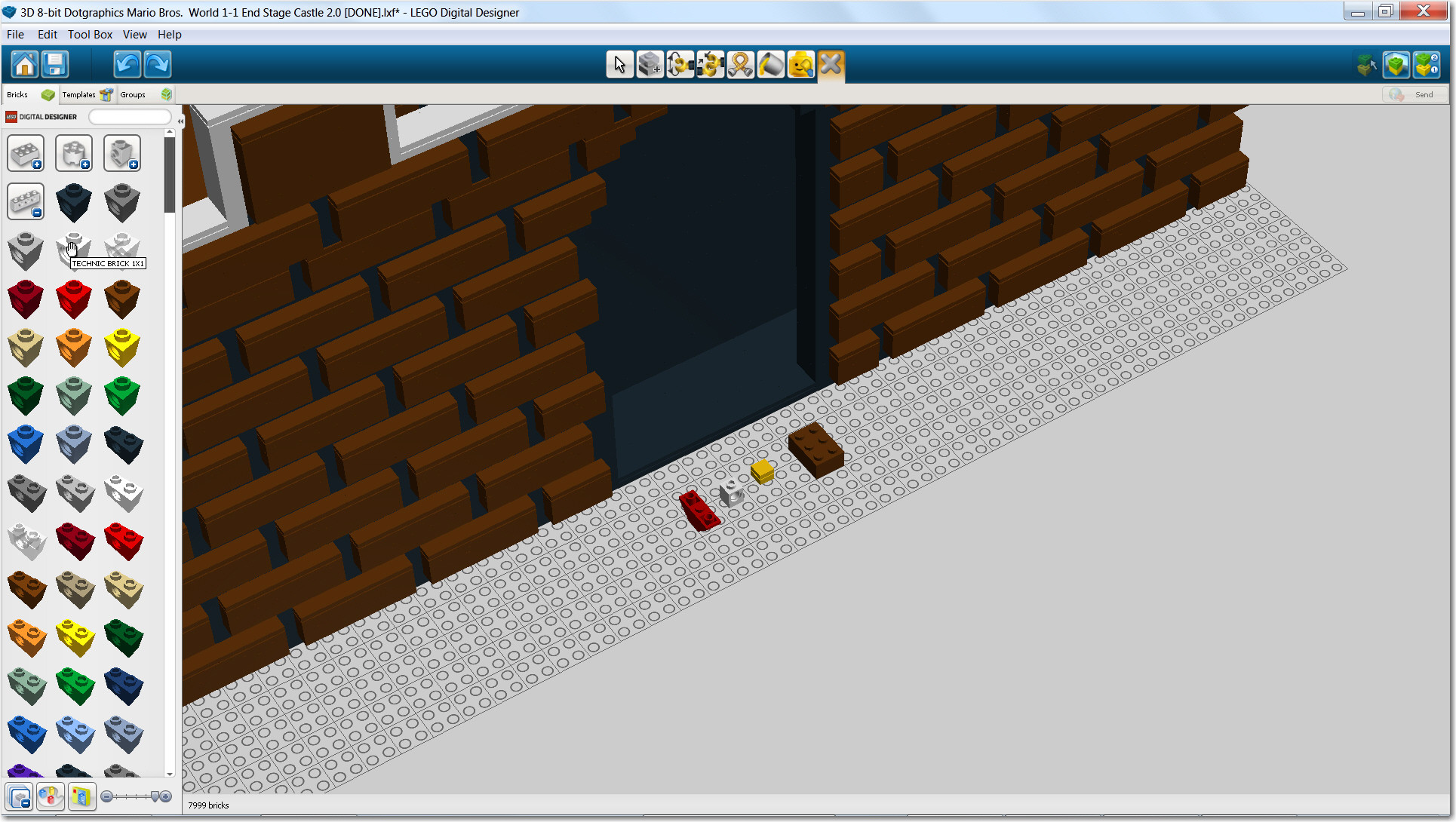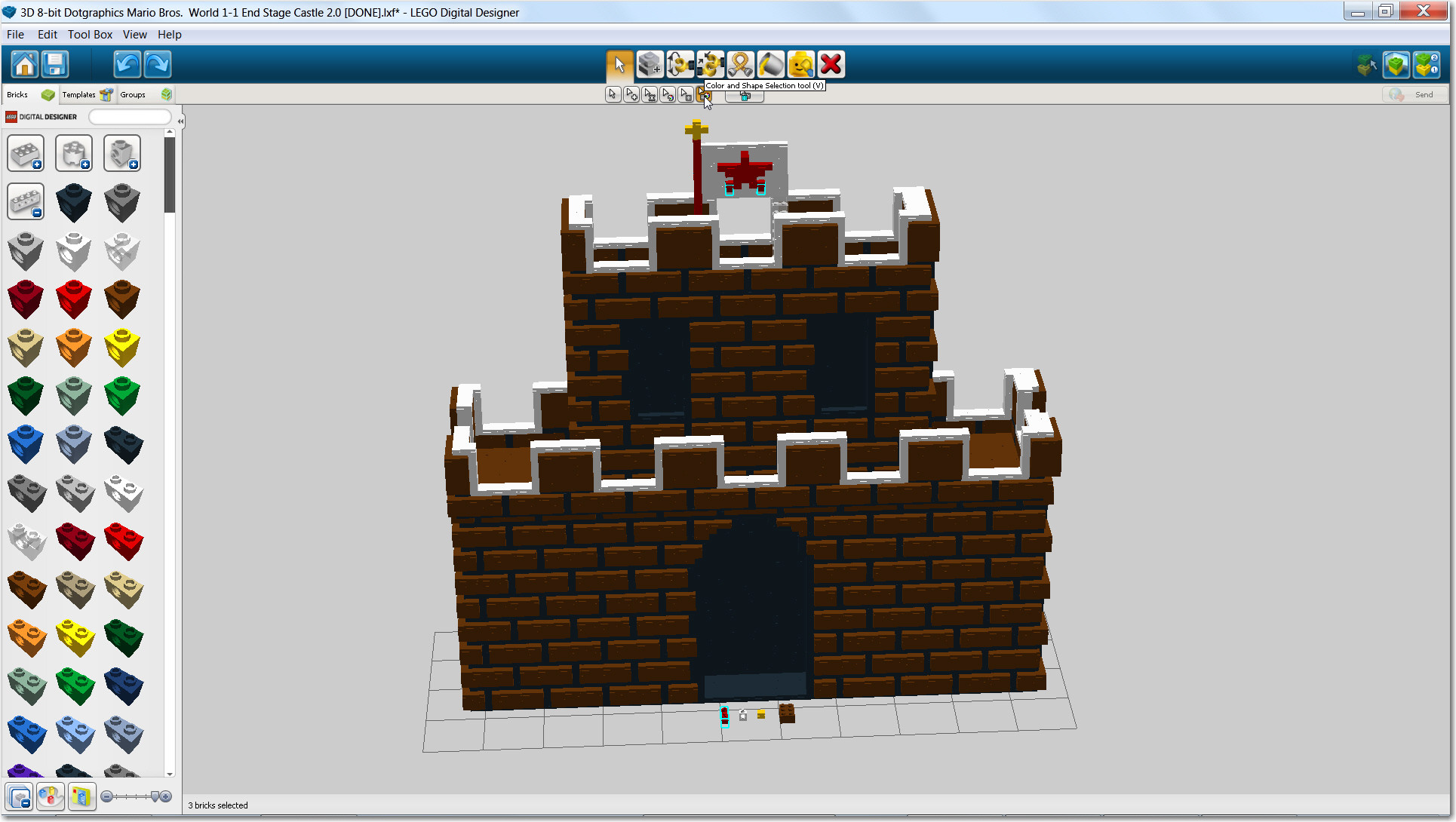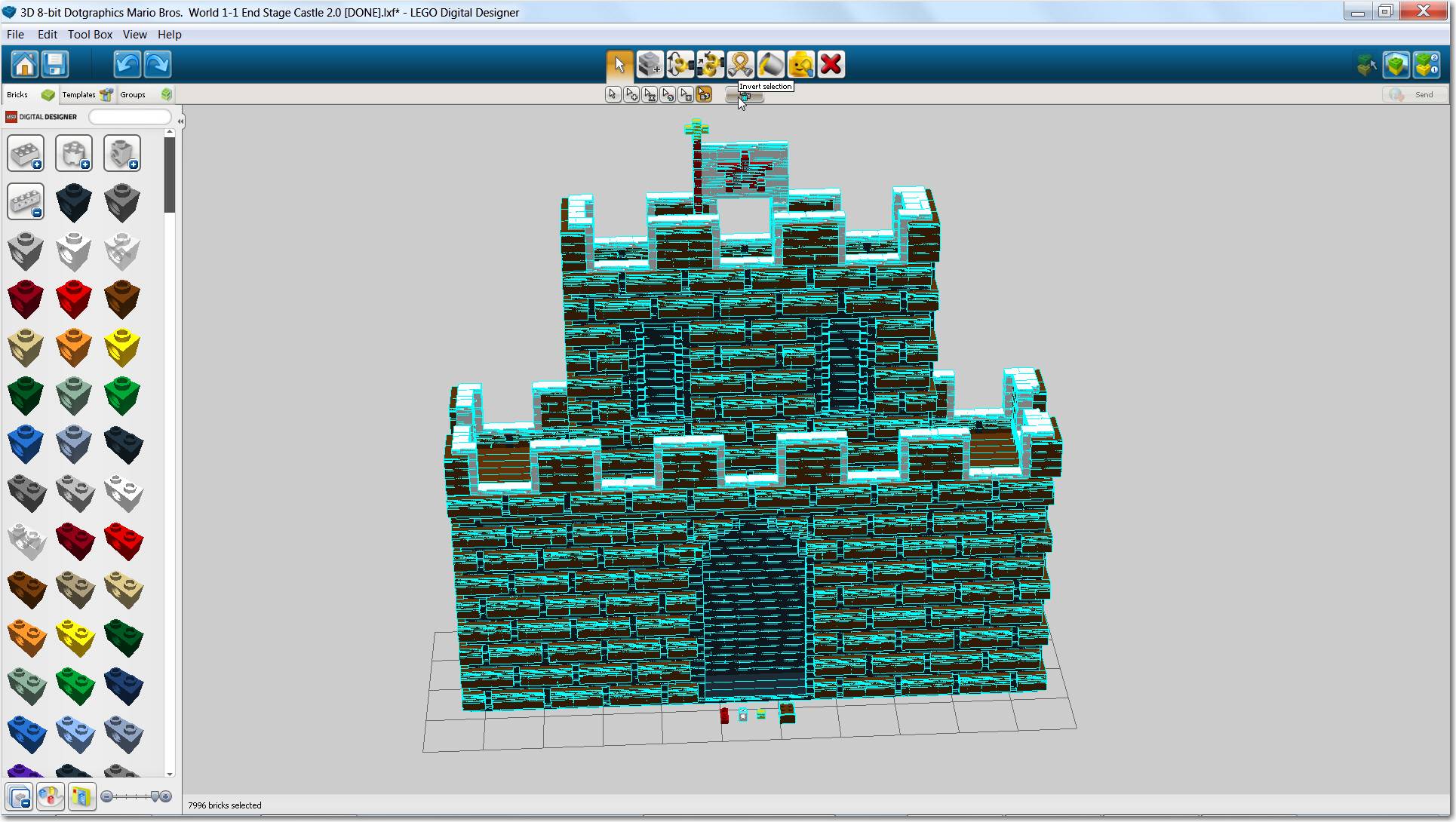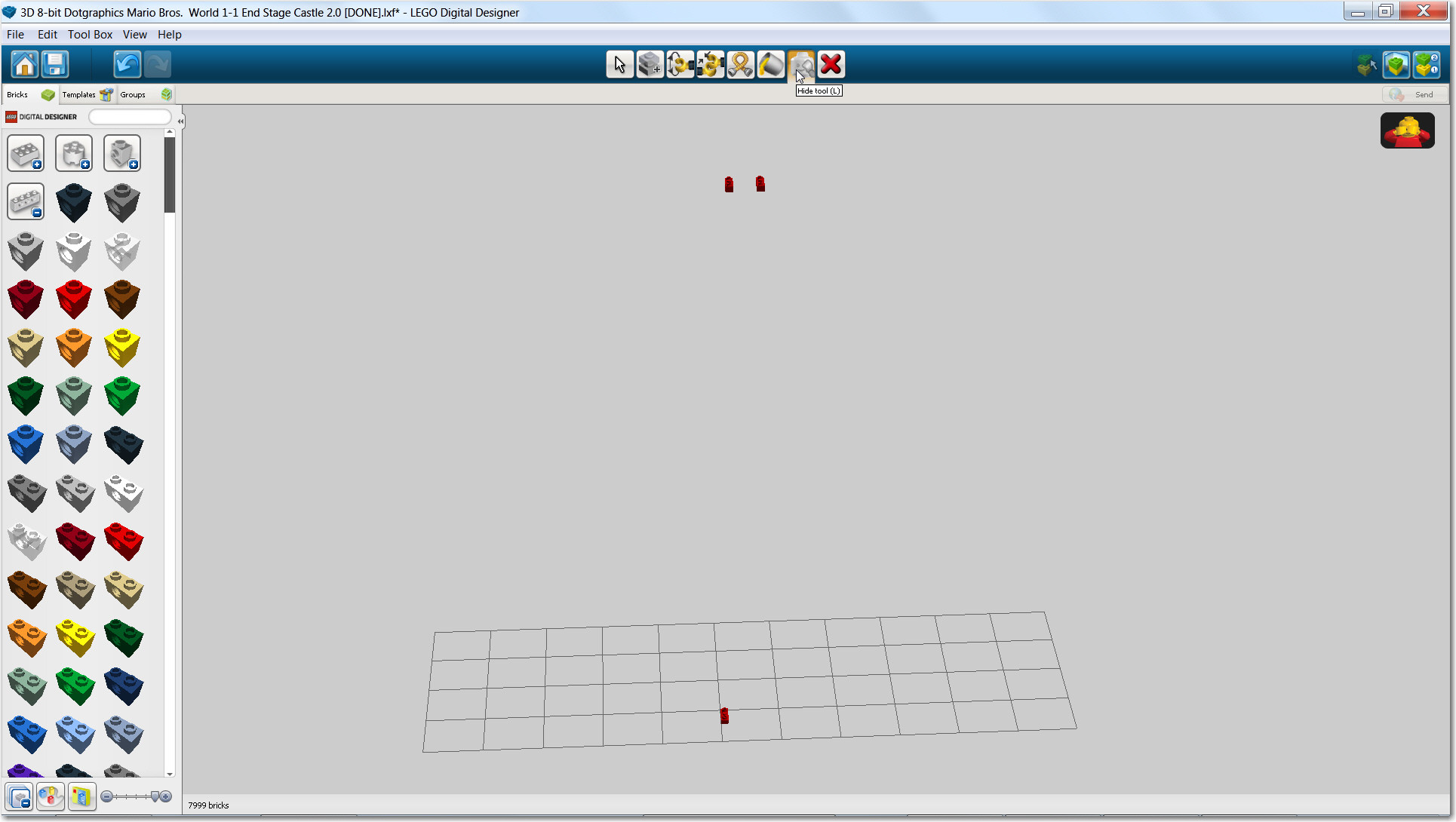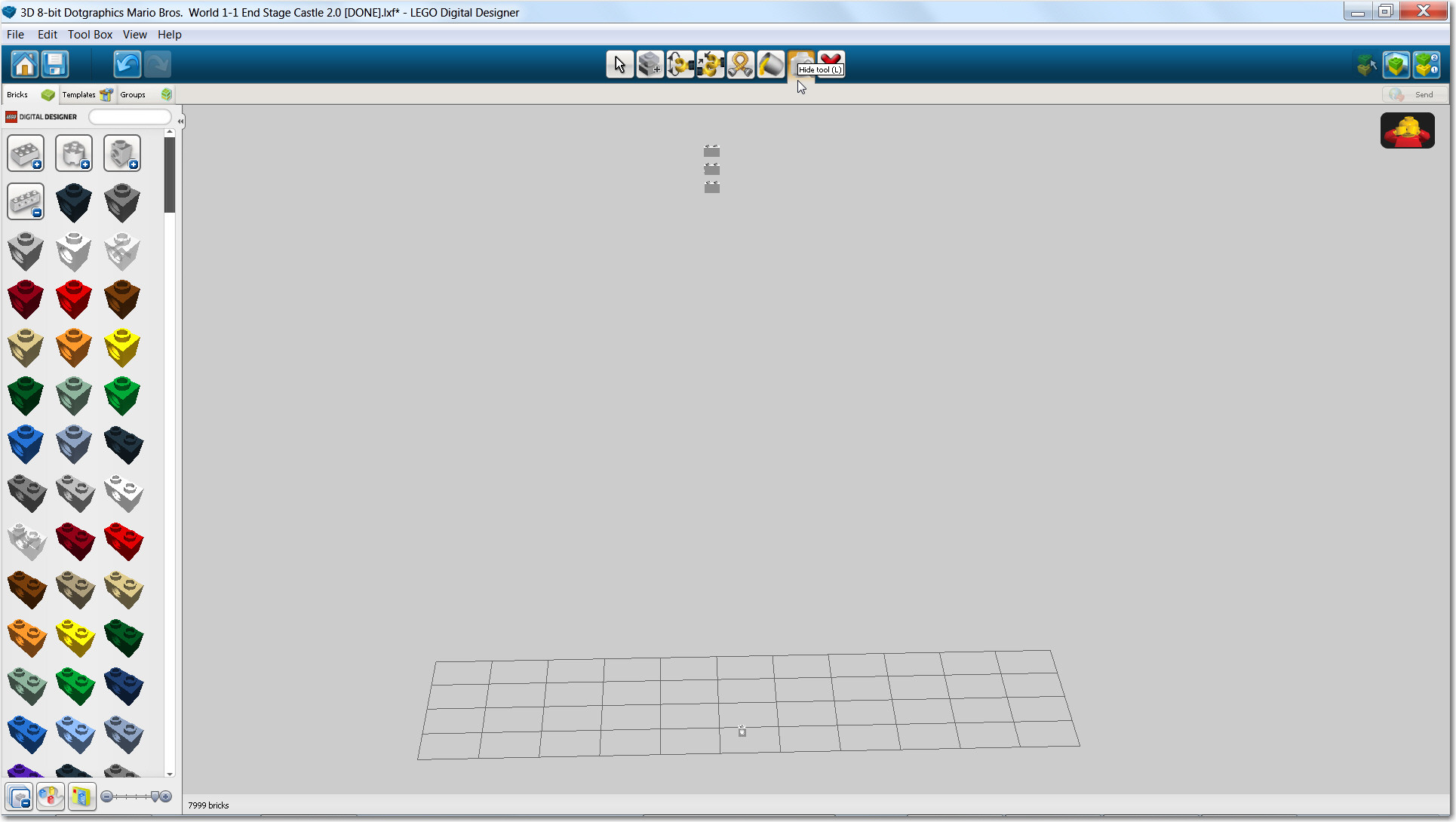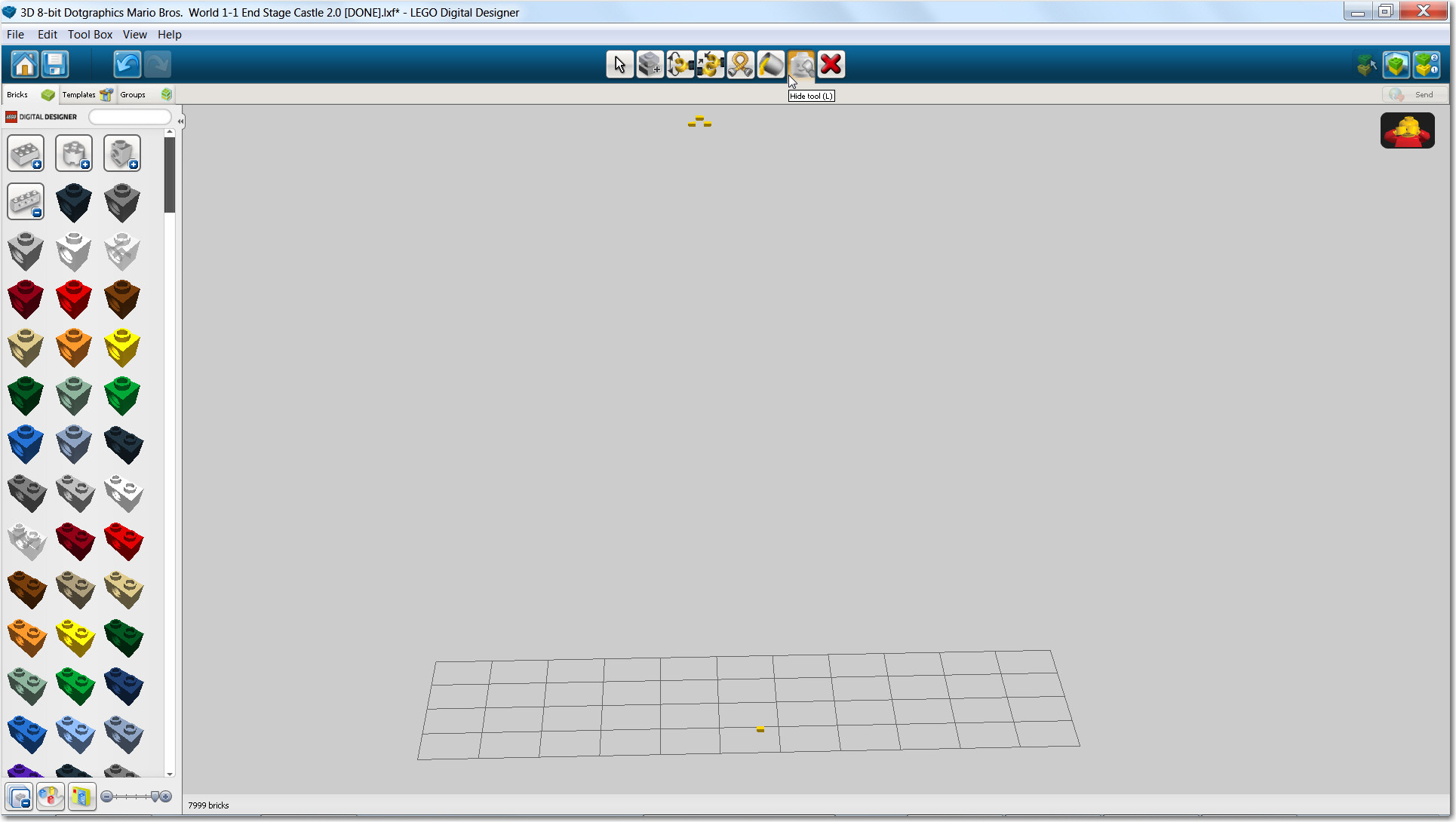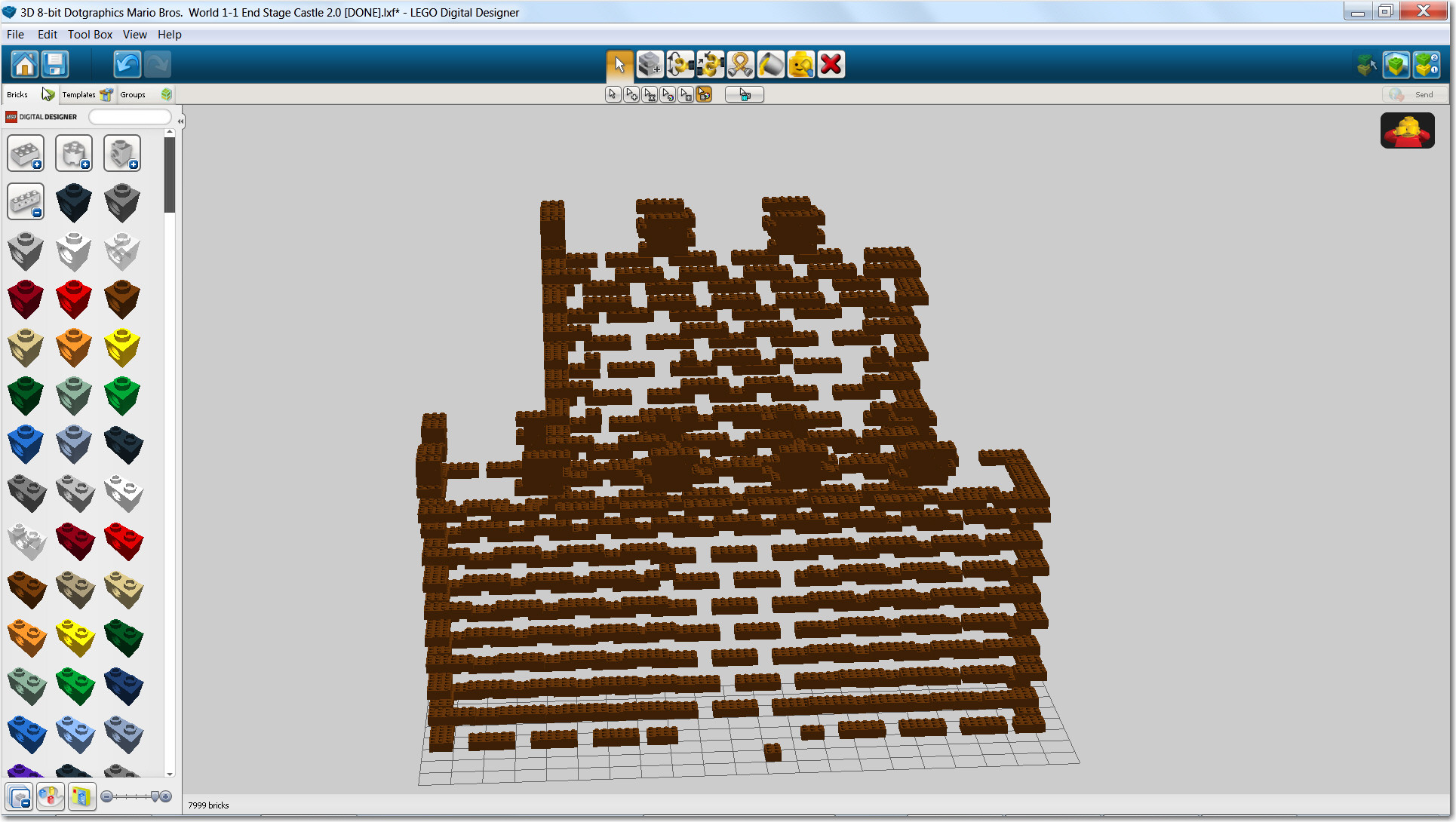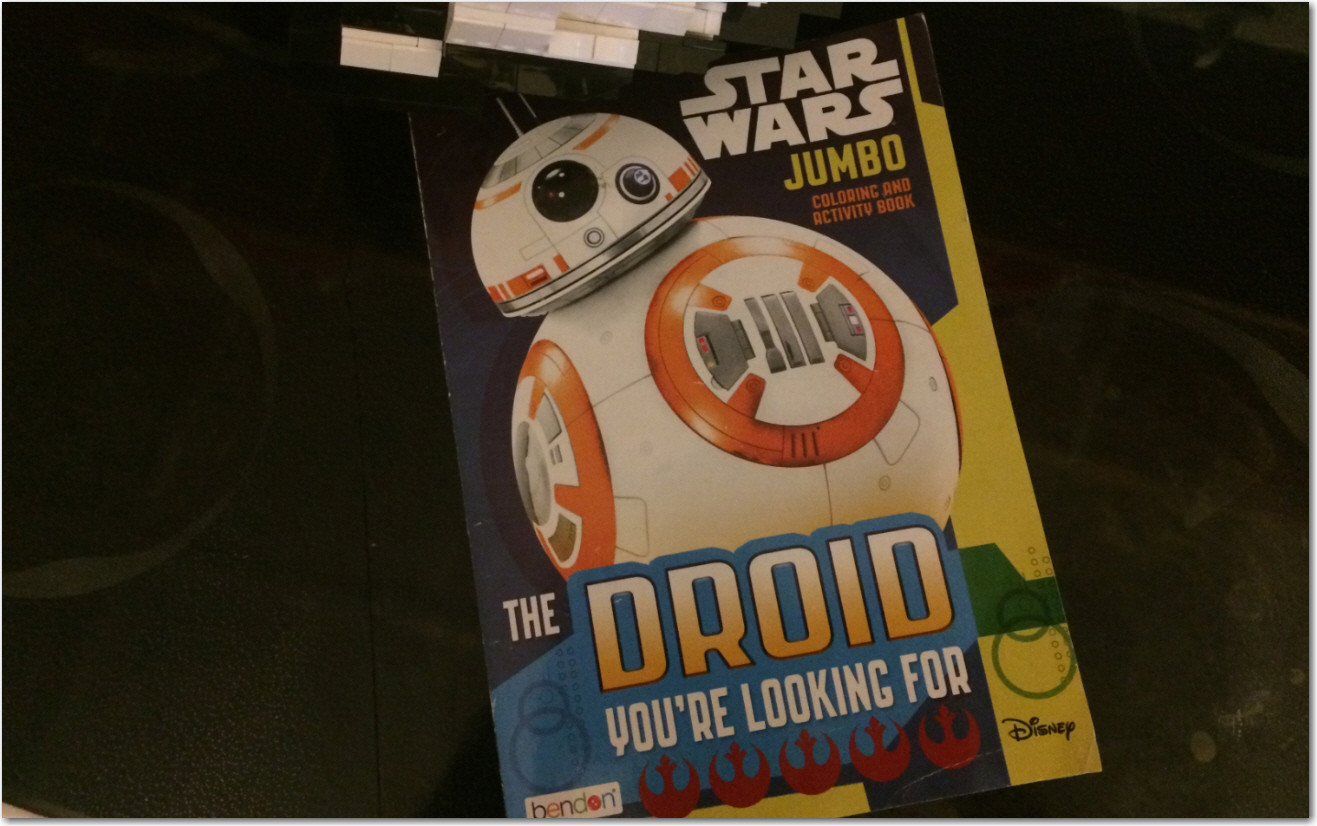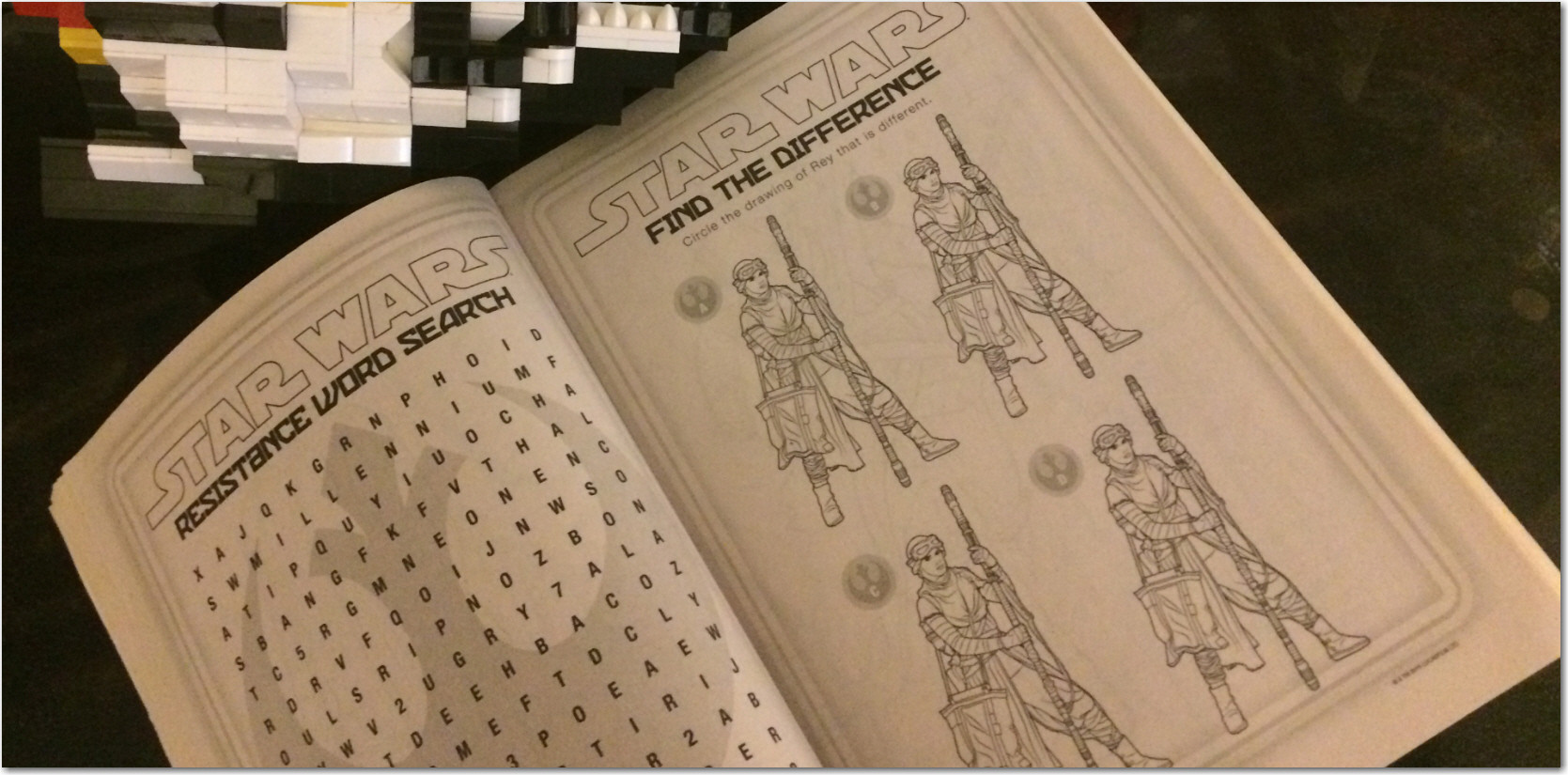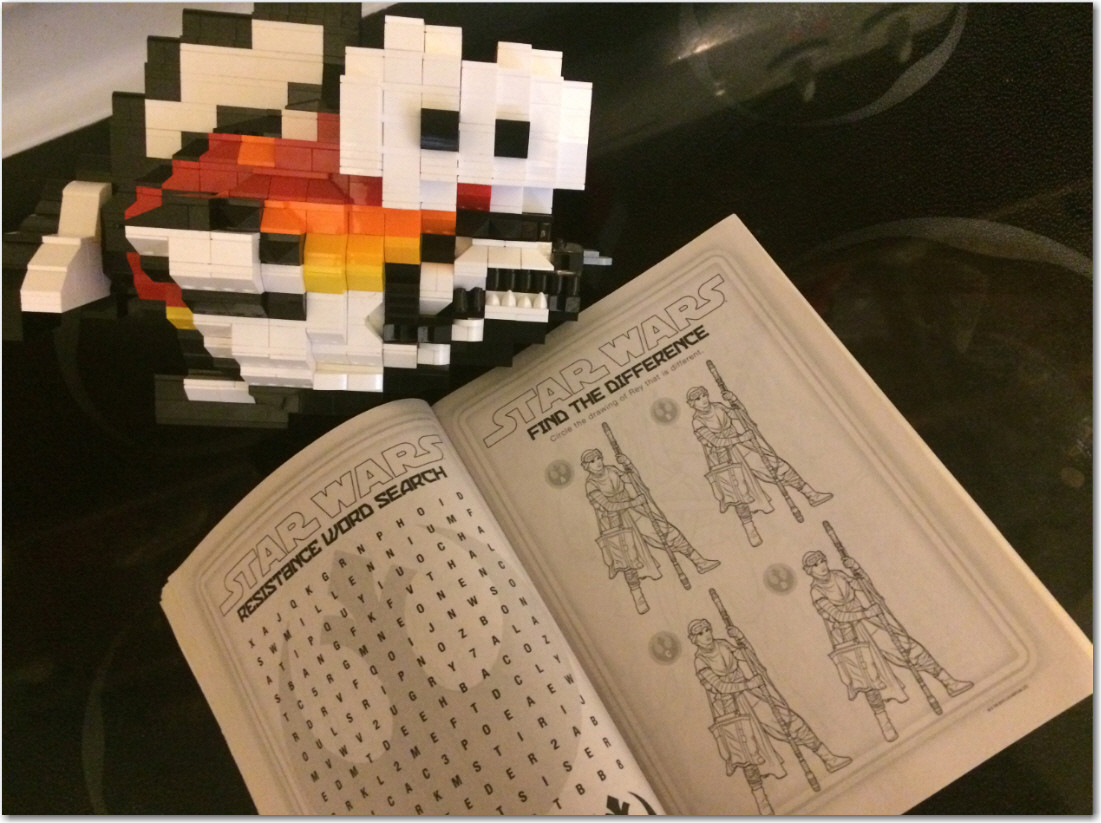I'm using the discontinued program LEGO Digital Designer where what you want to do can be done with the program's Selection Tools.
BIG NOTE: The only thing you'll have to do is to search for your model in LDD format. I'll give you a leg up and schmooogle a search string query for you. You'll just have to sift through and find that file. Good luck!
Okay, Friend, shall we diiiiive in?! RIGHT! LET'S GO!!
I'm gonna step through the motions using a model comparable to the size of your busted up Falcon.
Schmooogle says there are 7,541 pieces in MF, so we have to go big with Super Mario Bros. End Stage Castle which pieces out at 7,994 bricks.

1) First let's imagine it was knocked off it's perch:(
2) Painstakingly rebuild what we can, but... huh, we got extras?... F***!!
3) We got 5 stragglers in hand...err empty blue glove:

- a red inverted slope,
- a 1x1 white brick with a hole in it,
- a yellow 1x1 tile stuck to a yellow 1x1 plate,
- and finally a 2x3 brown brick.
4) Open your model in LDD.
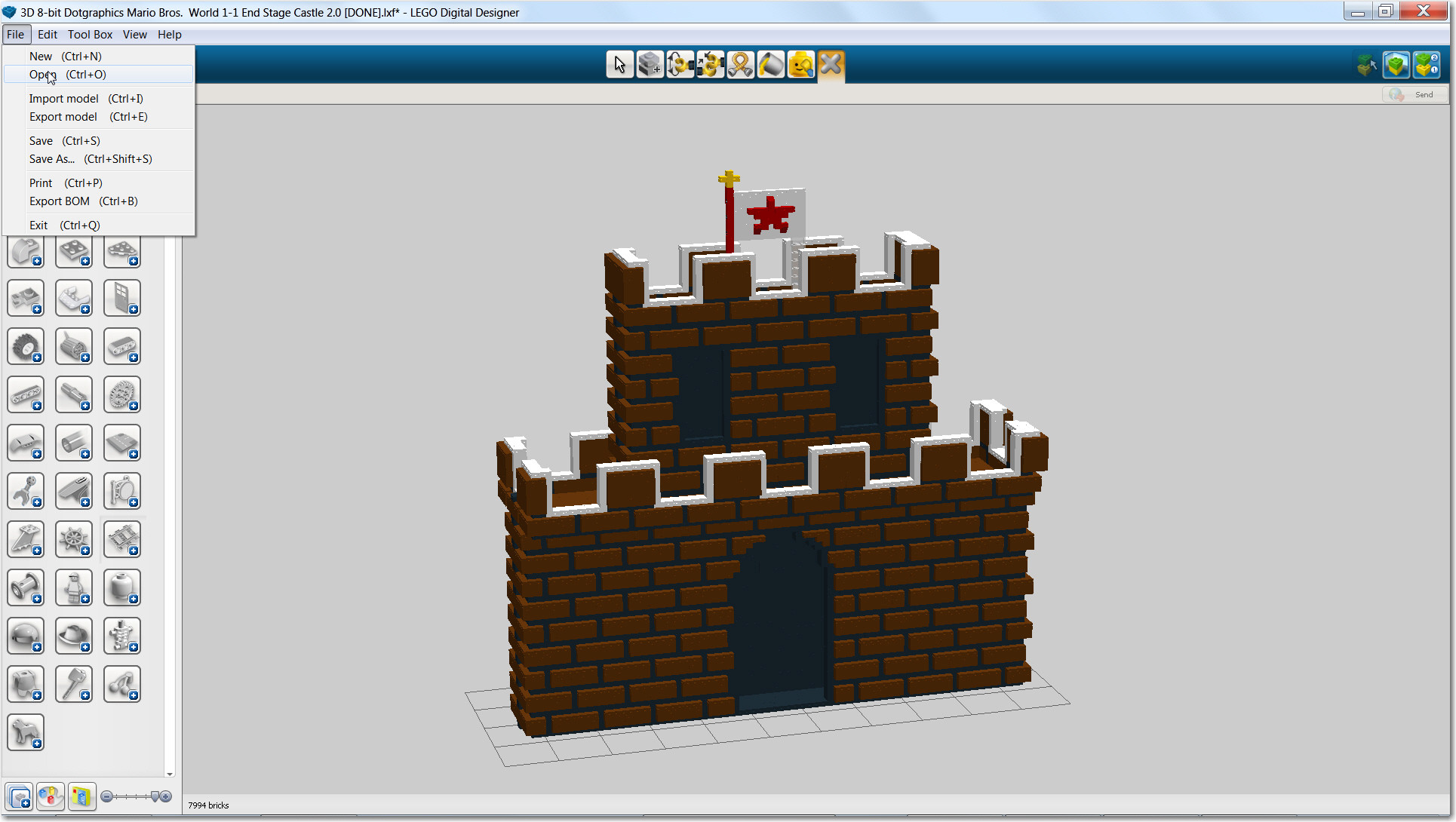
5) Use the menu and place a digital copy of each extra real-life piece at the bottom of your model all in a nice neat little row.
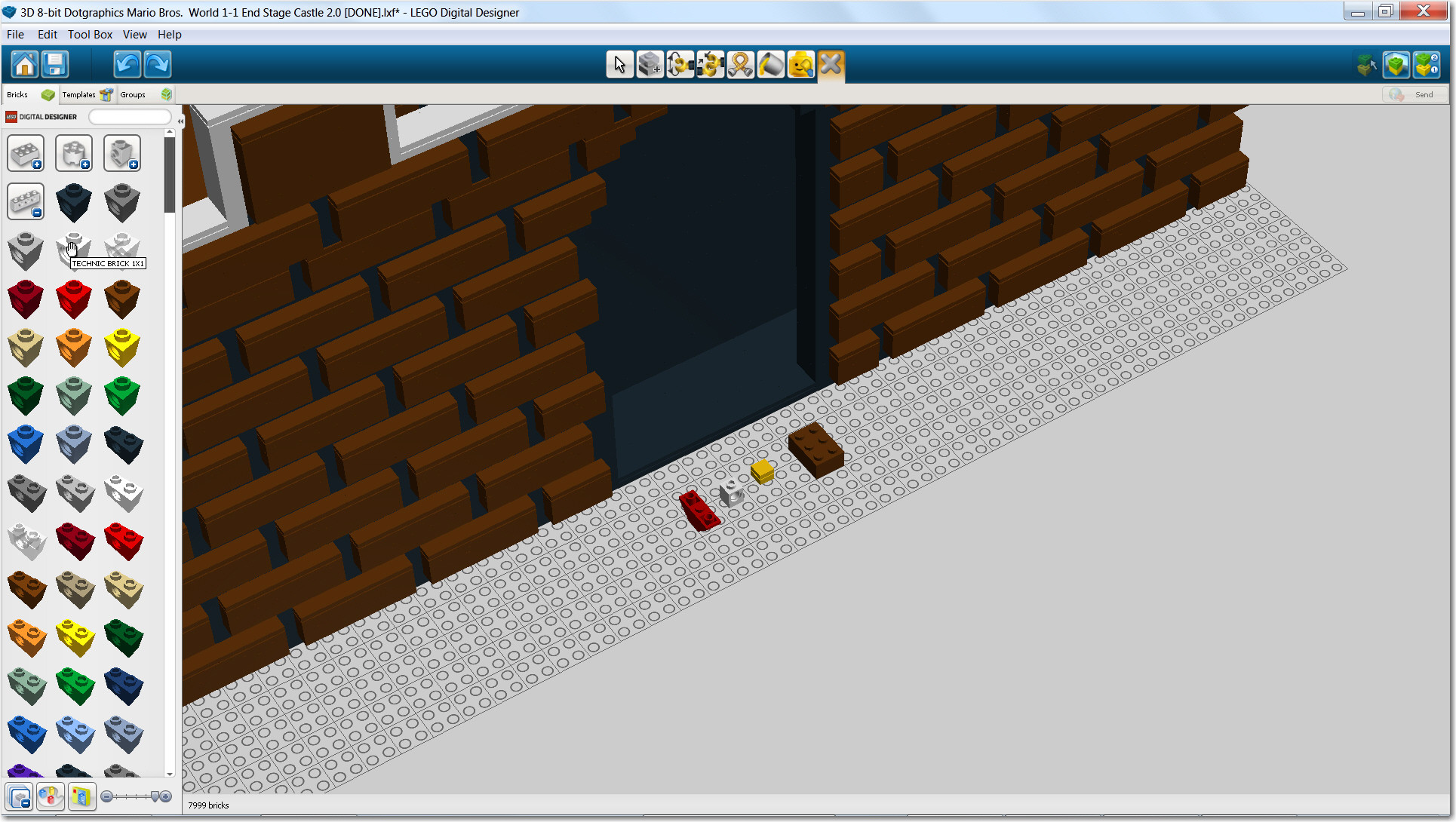
6) Okay, zoom out a little. One at a time using the "Shape and Color" Selection Tool, click on each extra piece to highlight all bricks in your model that has that same shape and color.
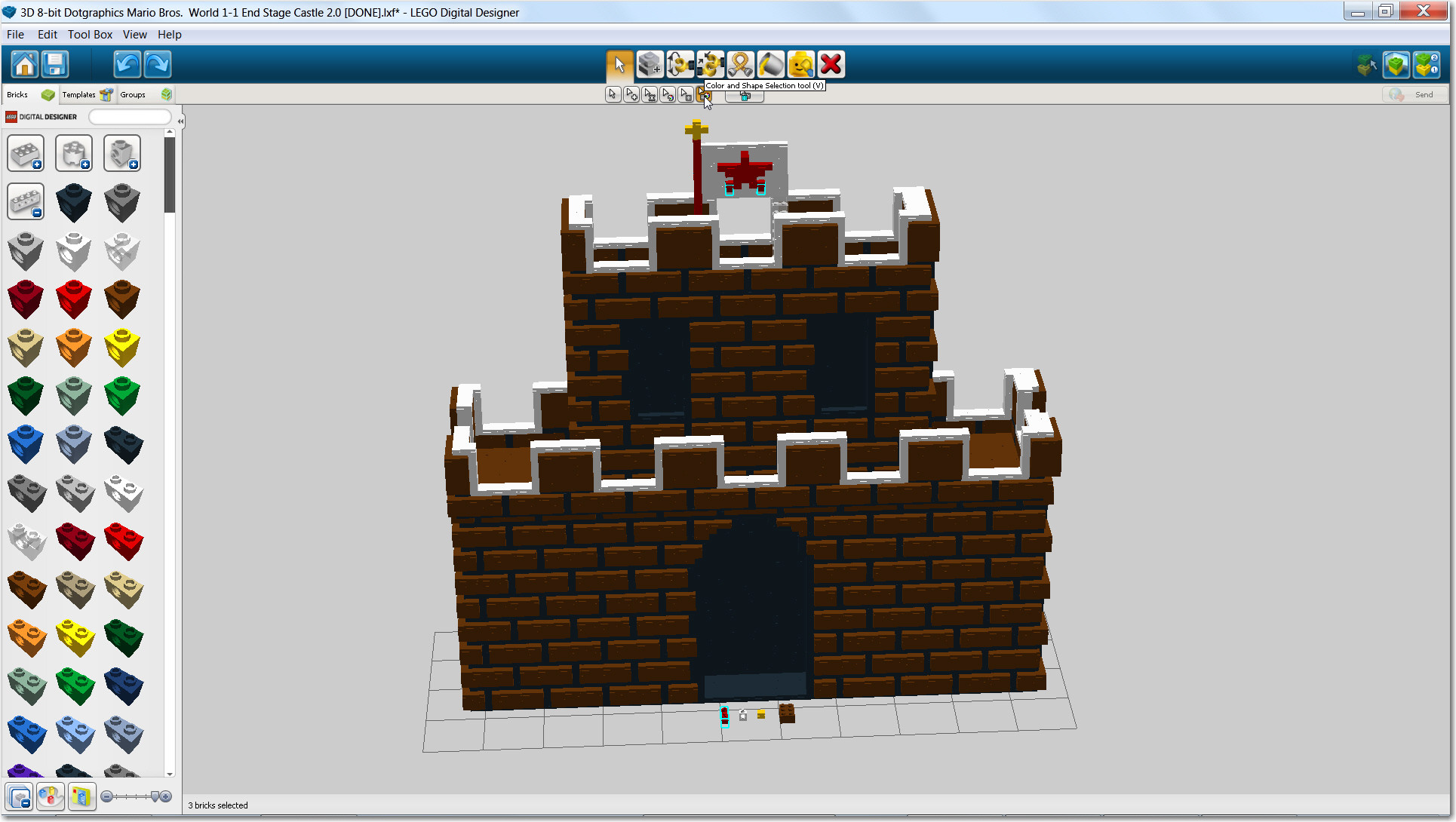
7) To see those pieces visually unhindered by other bricks, click "Invert" selection to highlight everything that wasn't originally highlighted.
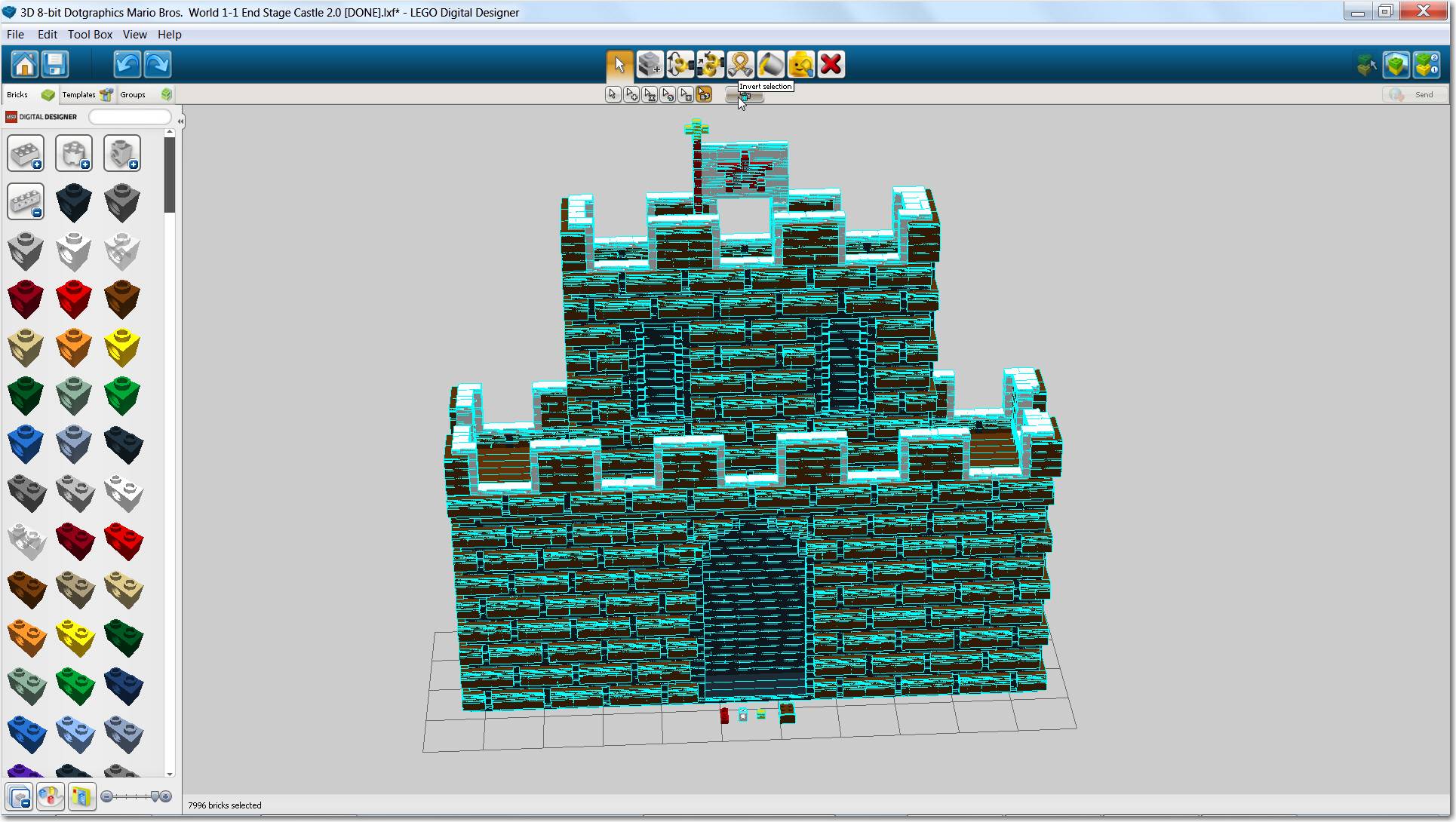
8) Then hide those obstructing bricks by clicking the "Hide" selection tool.
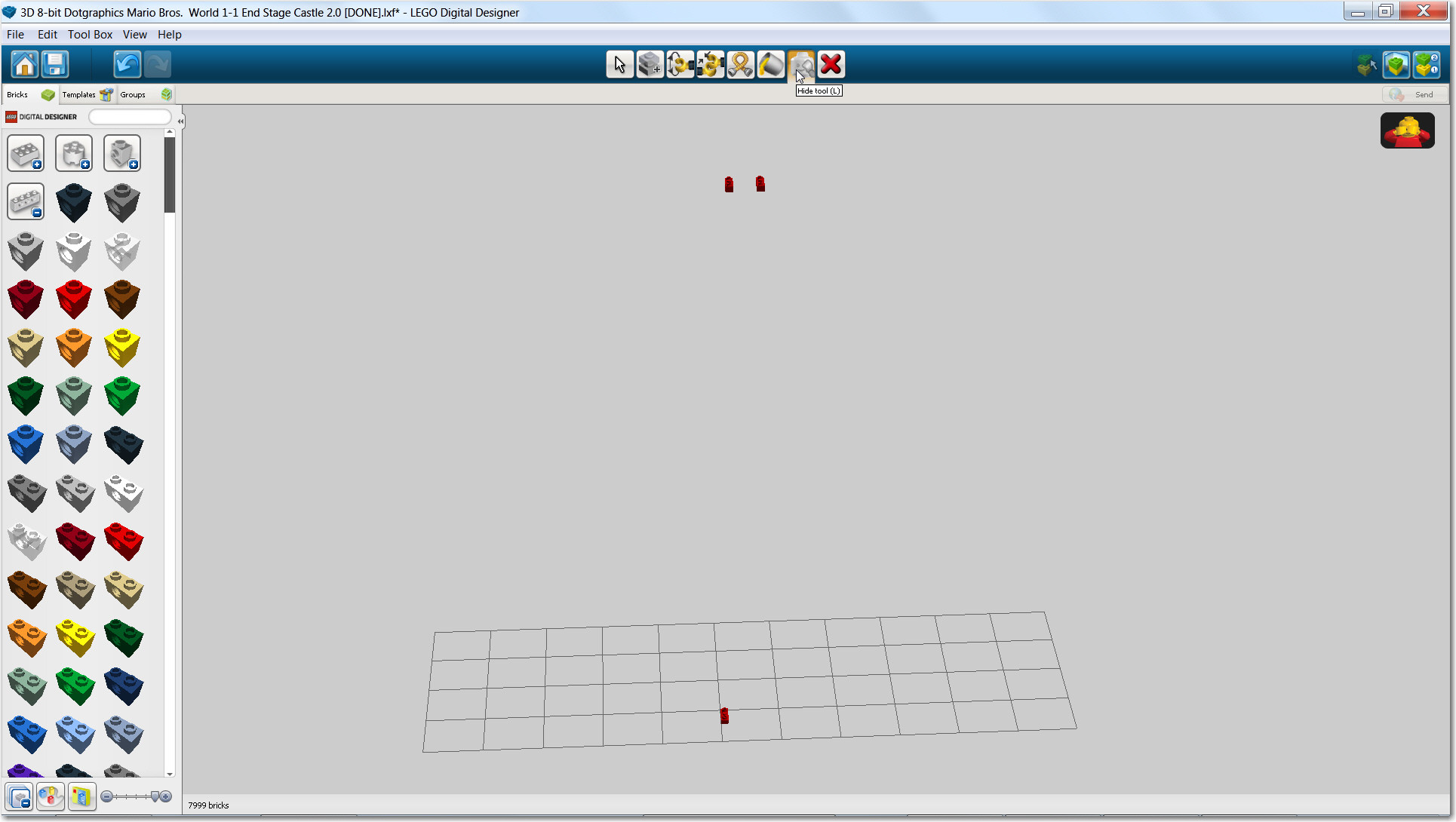
9) For remaining bricks:
Lather, 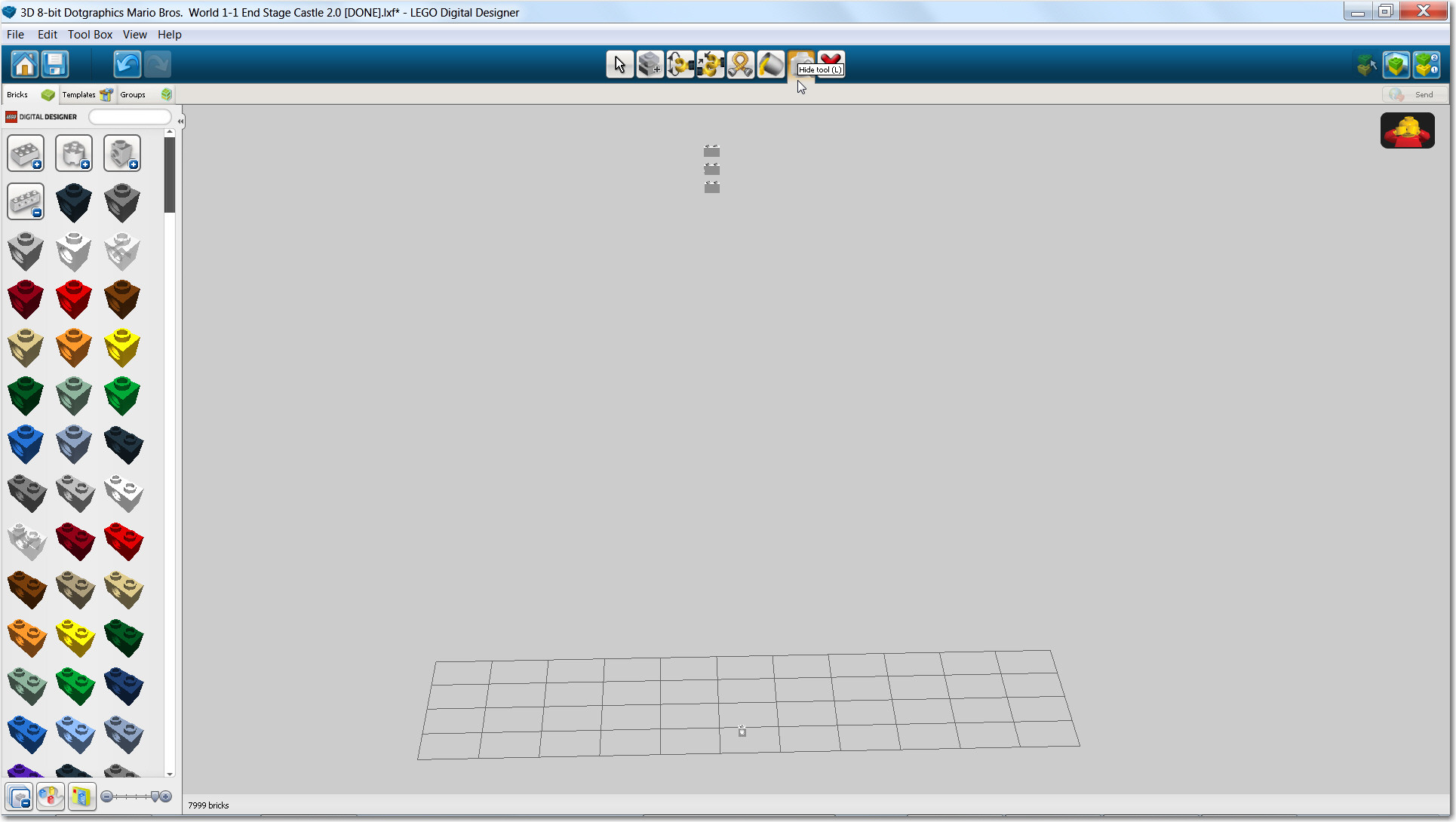
Rinse,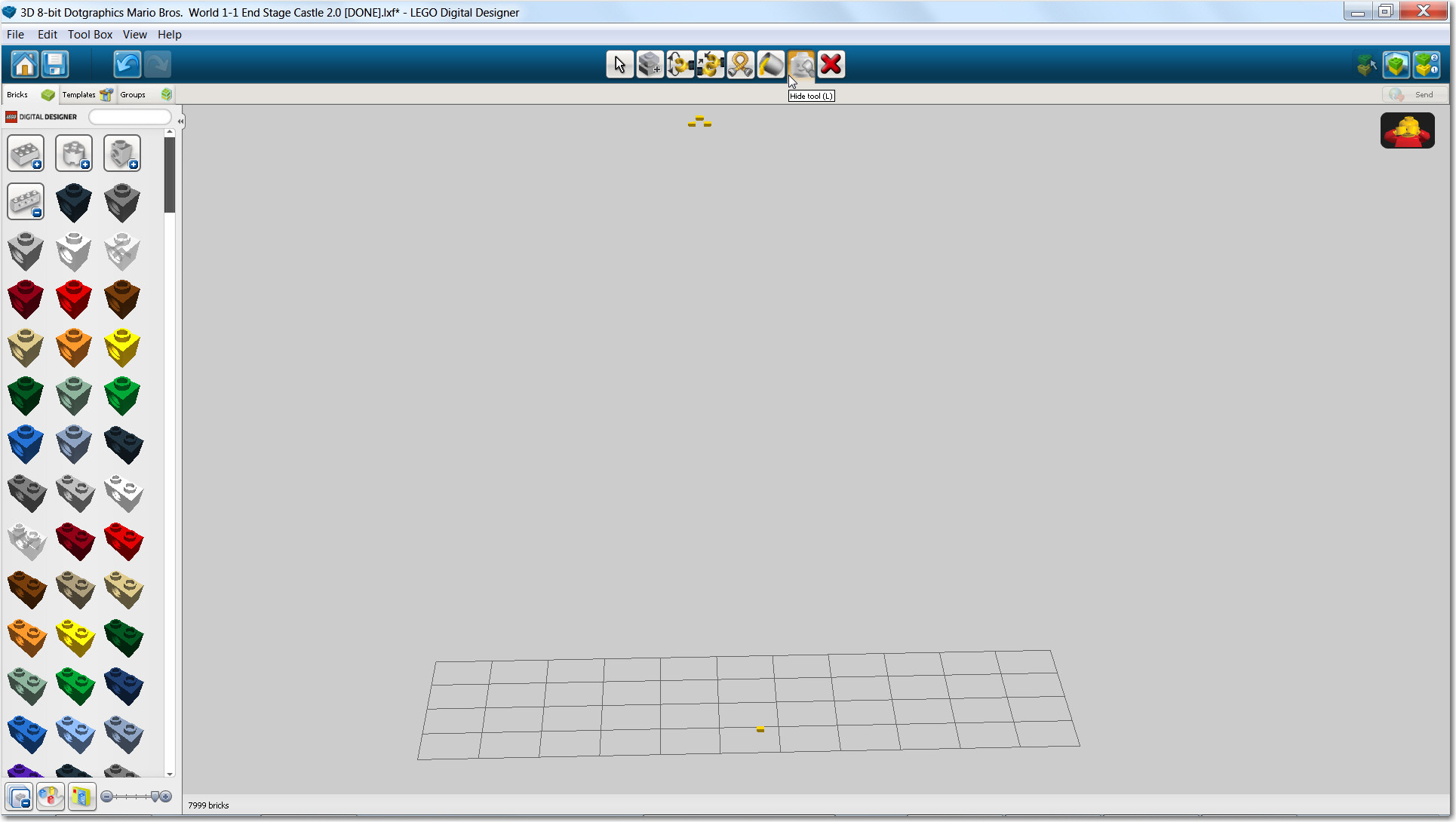
and Repeat.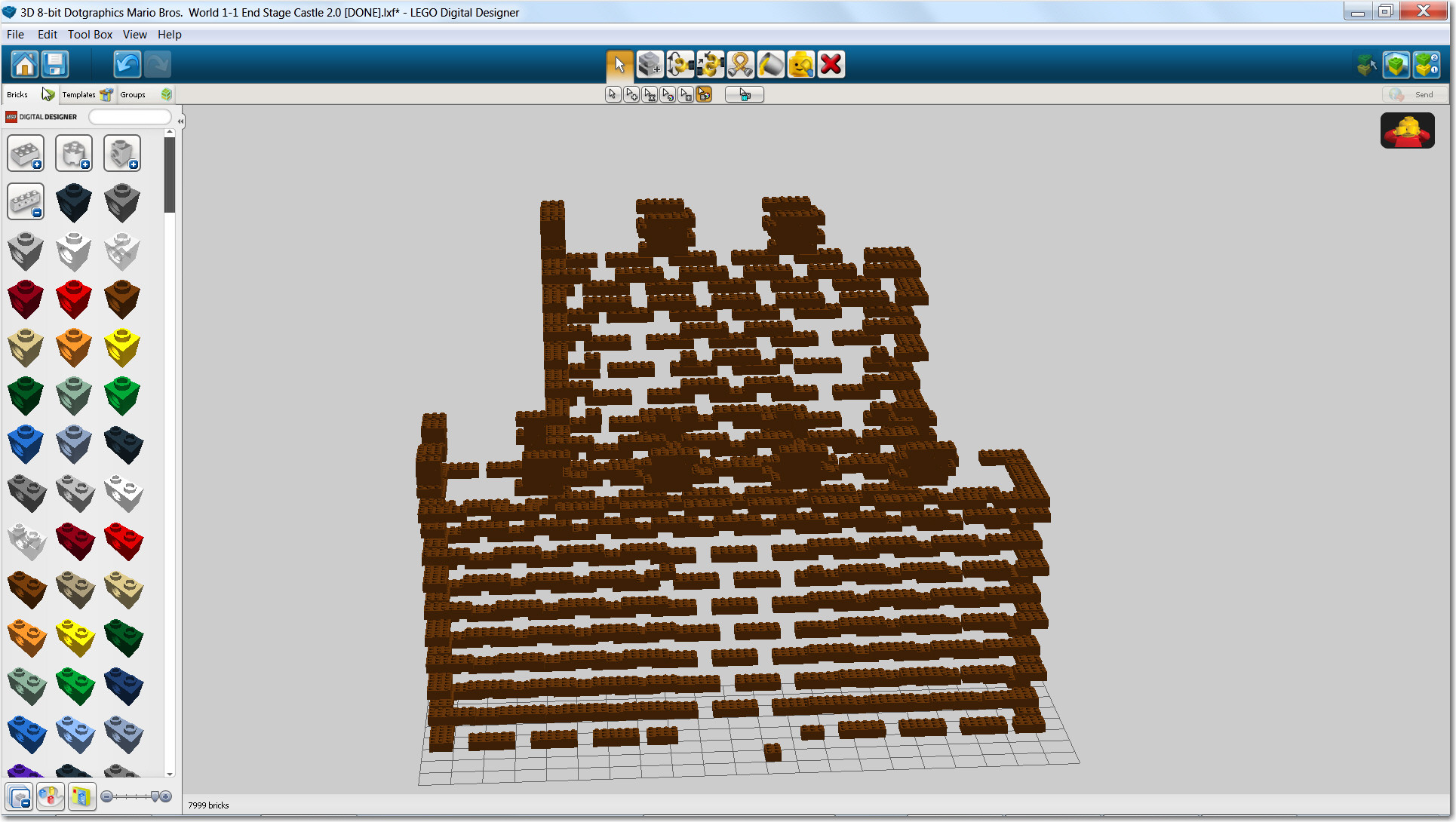
Whoa! That's a lot of 2x3 bricks!. In cases like this you might have to practice up , and do some old school find the difference picture comparisons, and get yourself geared up to find that missing hole in your model. Good luck!
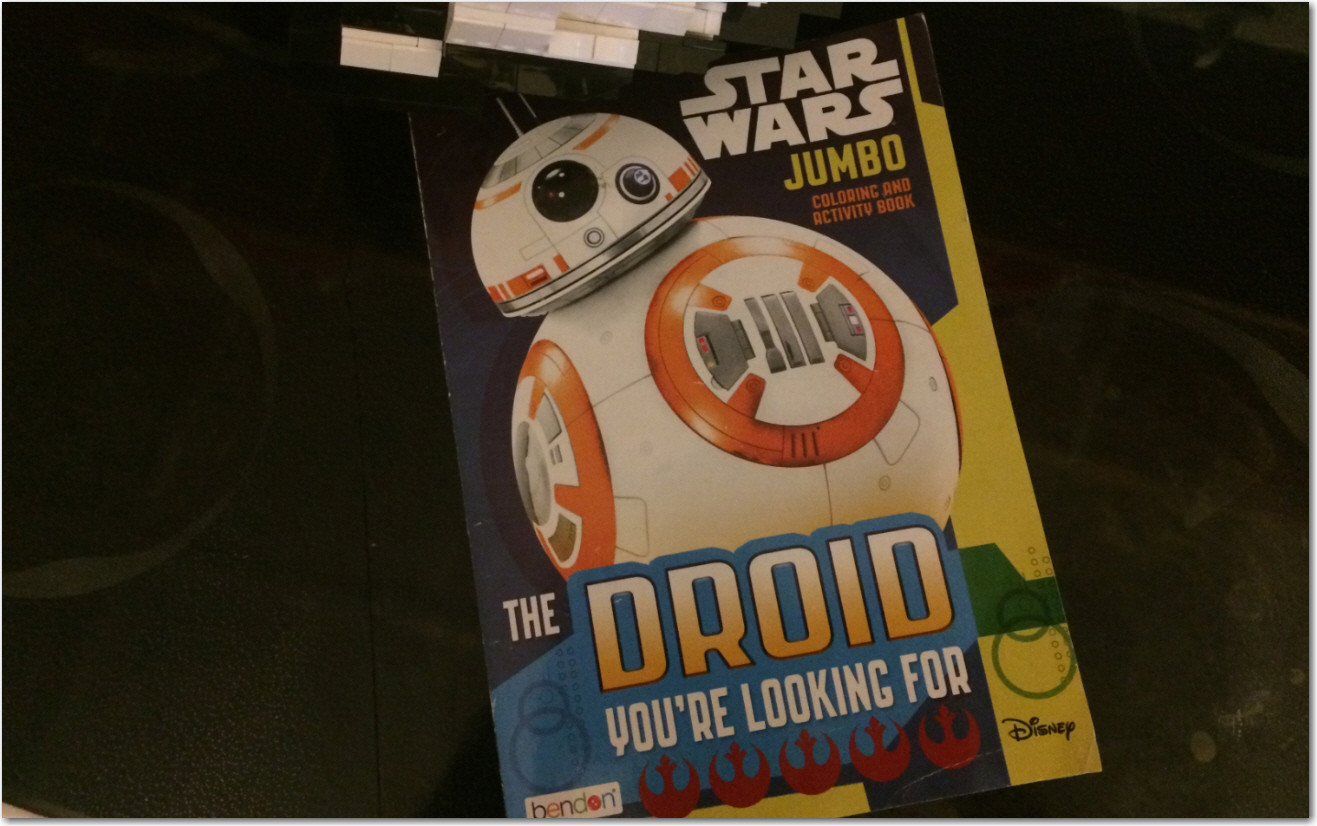
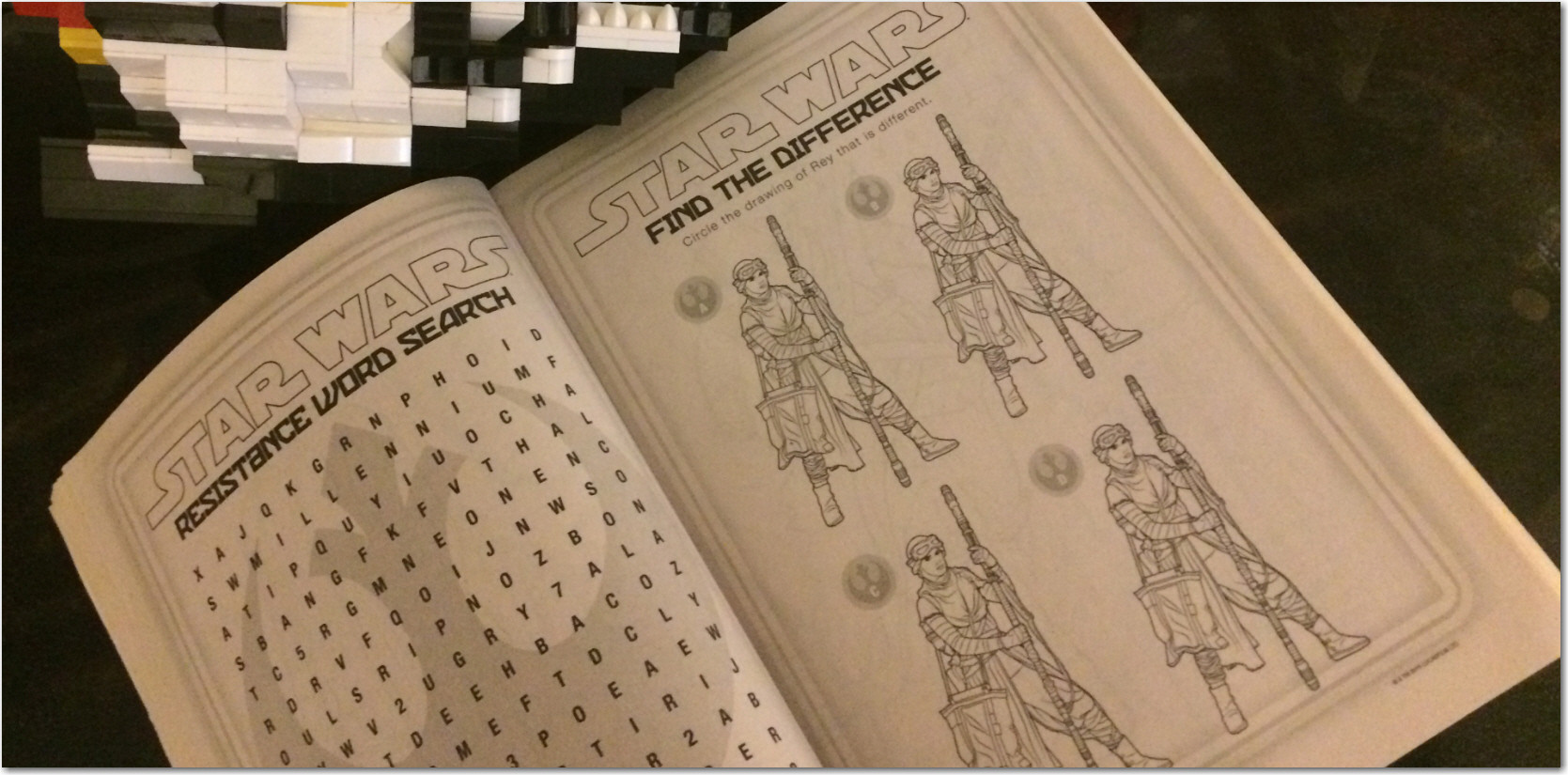
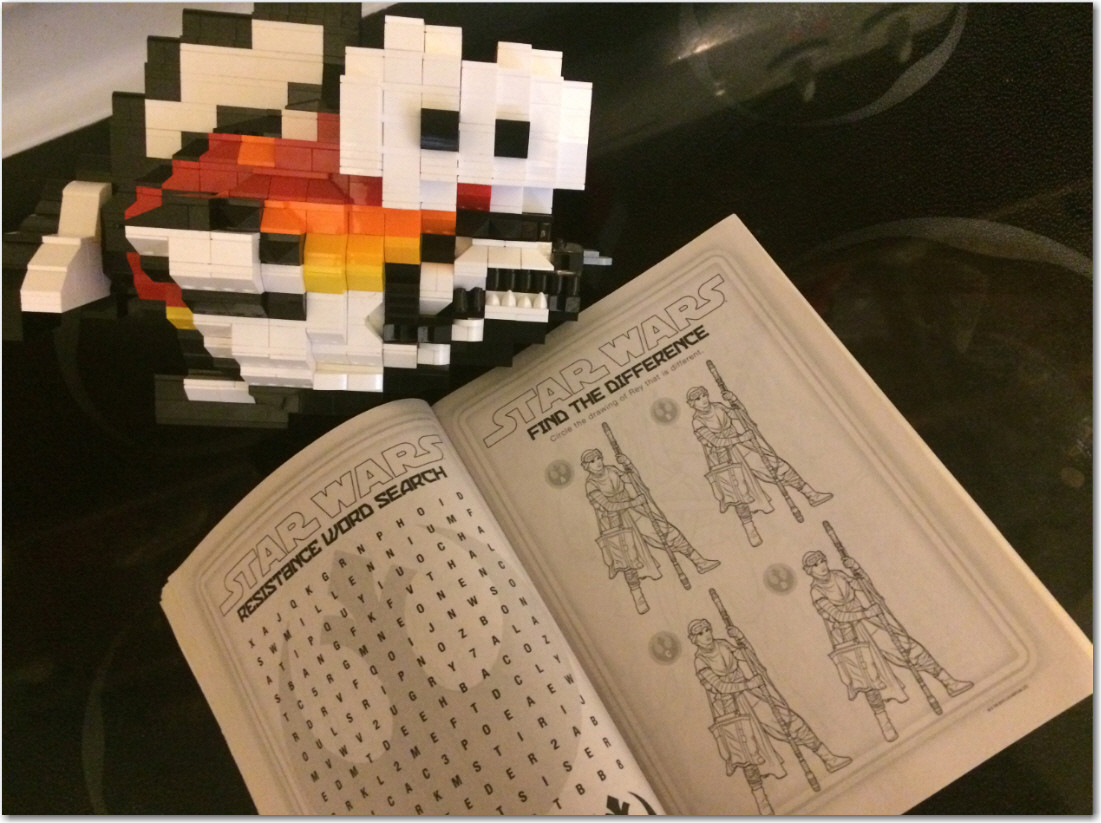 Here! Enjoy a troll fish...lol! Peace!
Here! Enjoy a troll fish...lol! Peace!