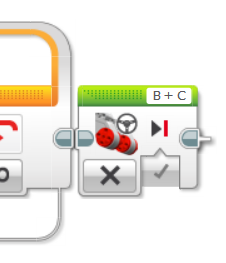My team created a simple program to drive robot out. It consists of a MyBlock to drive straight a specified distance and speed utilizing the Gyro sensor. The program then activates a third large motor to actuate the green large motor block to rotate the motor 45 degrees to activate one of the missions. On the drive out (MyBlock), the large motor also starts running at the same time instead of sequentially. Can anyone help me figure out why this occurred? Drive motors were plugged into B+C, and Large Motor was plugged into A.
My team created a simple program to drive robot out. It consists of a MyBlock to drive straight a specified distance and speed utilizing the Gyro sensor. The program then activates a third large motor to actuate the green large motor block to rotate the motor 45 degrees to activate one of the missions. On the drive out (MyBlock), the large motor also starts running at the same time instead of sequentially. Can anyone help me figure out why this occurred? Drive motors were plugged into B+C, and Large Motor was plugged into A.
The first picture is just the three blocks. The little fuzzy interference pattern indicating which block was active (when it glitches) was on both the MyBlock and the Large Motor Green block. This was confirmed because the robot was still driving out and the arm started rotating.