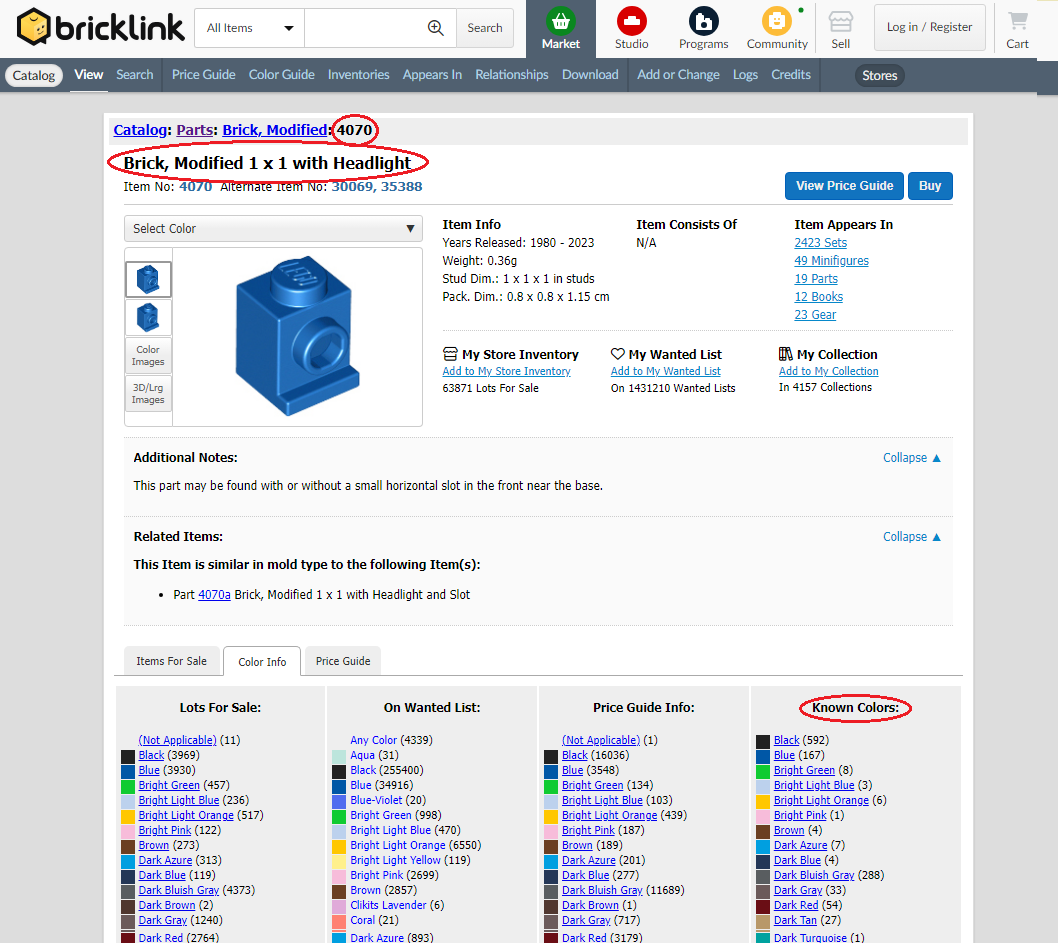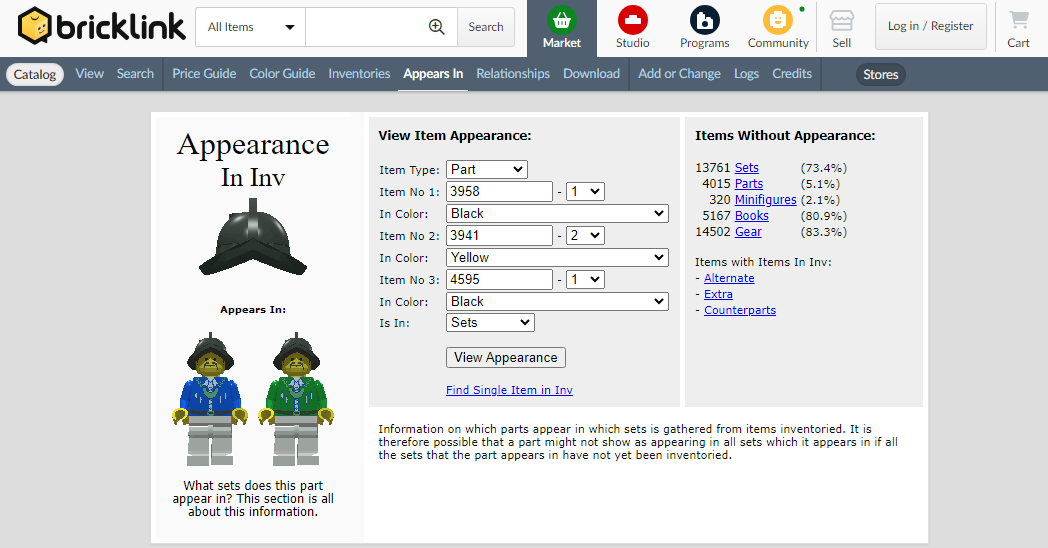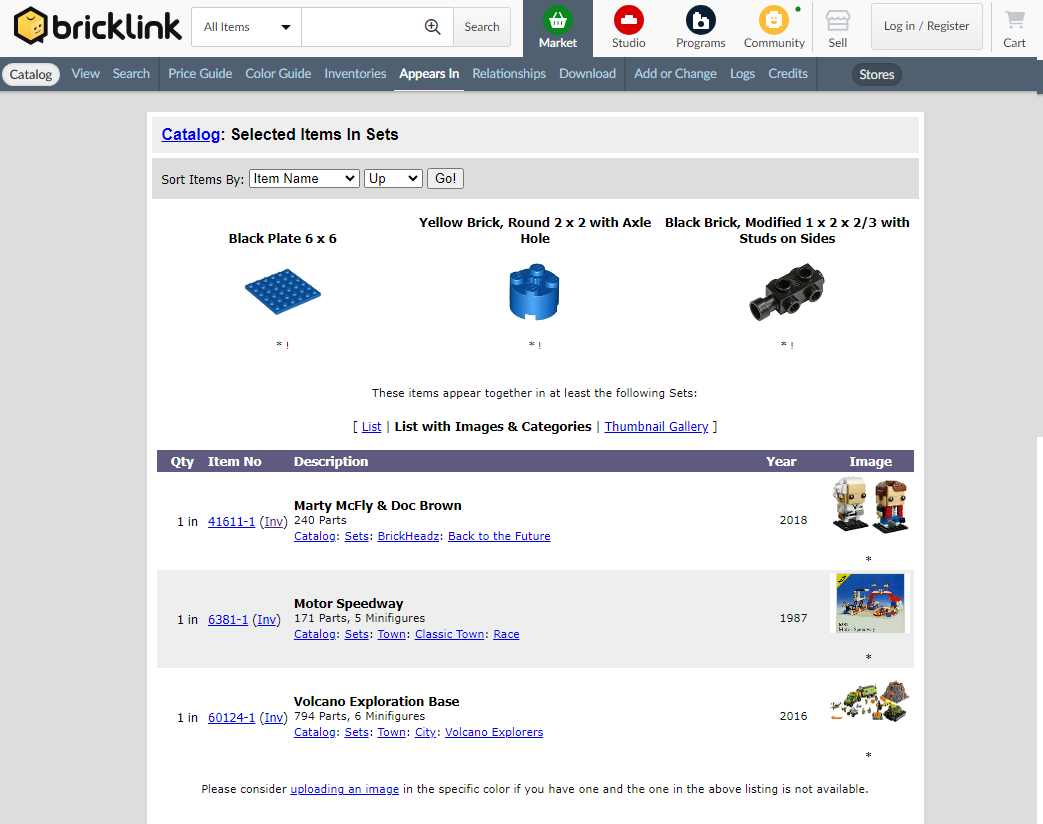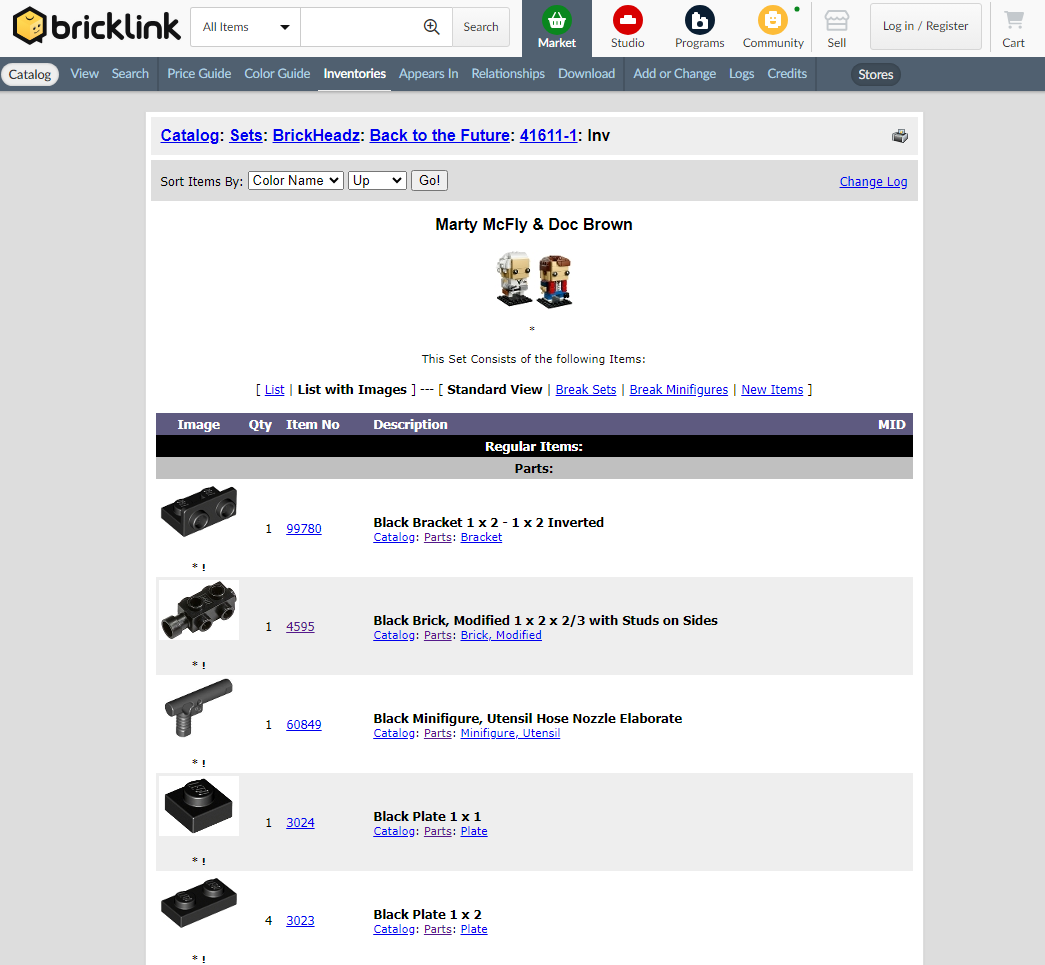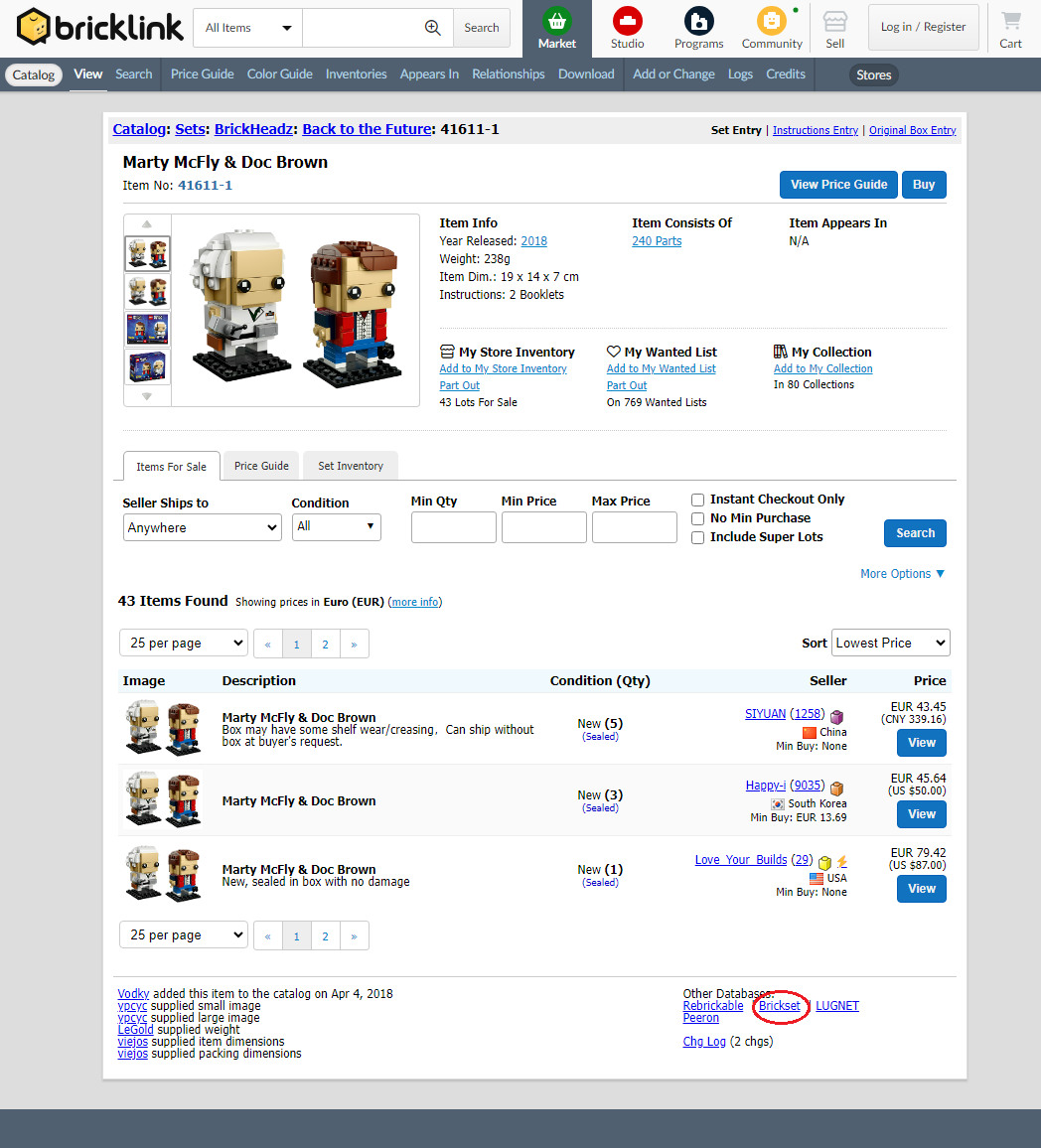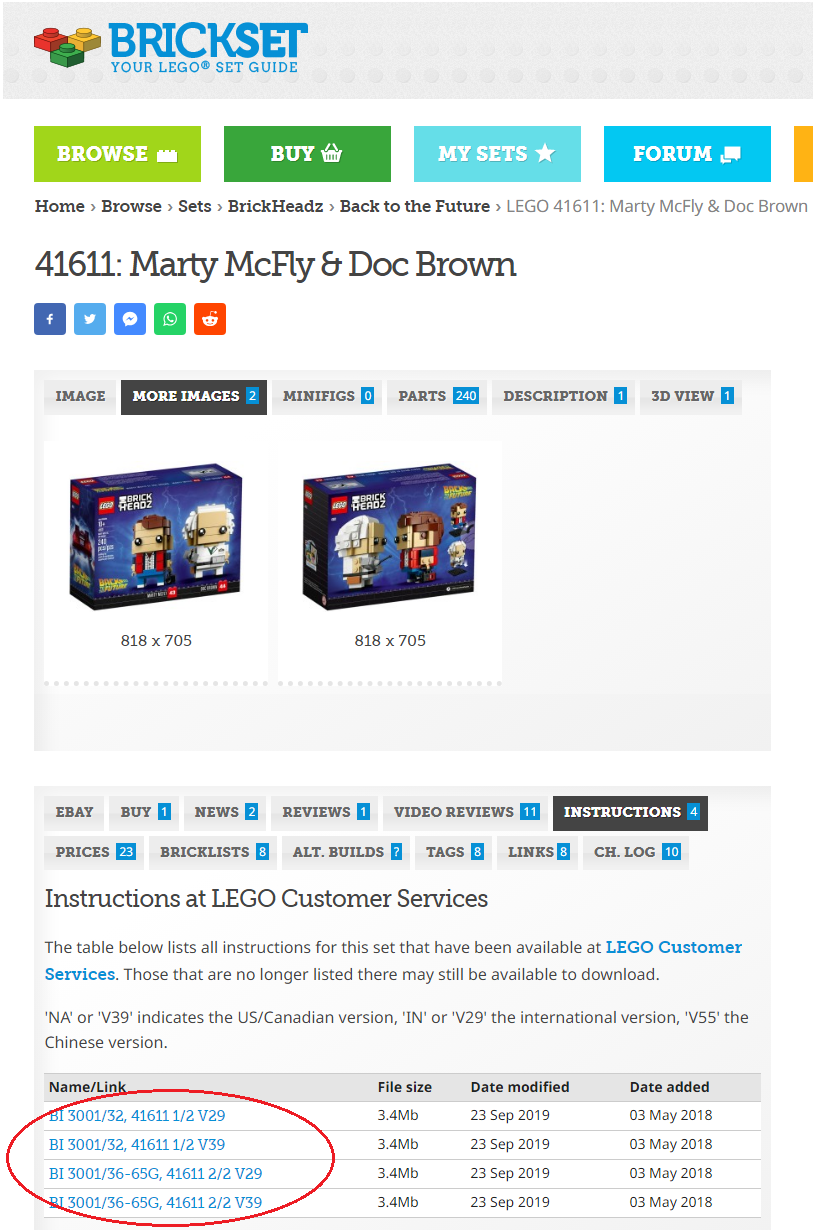I have recently come into possession of one or more sets in the form of factory-sealed individual bags made of transparent plastic, containing various LEGO elements. There is neither box nor any instruction booklets. I have checked the bags and the parts contained within them are definitely genuine LEGO pieces (all non-hollow studs have the LEGO logo relief). How could I determine which set(s) I own? The bags have different texts, numbers and codes printed on them.
-
5Does this answer your question? How can I identify LEGO sets from a box or bag of parts?– shooverCommented Jun 18, 2023 at 3:34
-
I don't think that's an exact duplicate, as it's about opened, built and partially disassembled heap of sets - while this focuses specifically on unbuilt, unopened bags.– zovitsCommented Jun 18, 2023 at 18:33
-
@Downvoter, what could be improved about this question?– zovitsCommented Sep 25, 2023 at 9:30
-
2I'm not the dv'er, but it's basically a duplicate of the linked Q.– shooverCommented Sep 25, 2023 at 15:59
1 Answer
First of all, congratulations on your new set(s)!
Second, let's just ignore anything printed on the plastic foil itself, as the numbers and codes are independent of the actual contents of the bags - those markings only serve to identify the plastic bag as a packaging material, not the filled bag as part of a set.
Now then, onto the contents of the bags. Take a bag and lay it flat on a surface - you want to see as many of the parts inside as possible without them obscuring each other.
Now try to identify the most unusual pieces, that are most likely to be unique to the set you have. Anything large, transparent, printed or having a complex form is a good starting point; but be prepared to backtrack if needed. Knowledge of the most common LEGO pieces and the most popular colours is a great help in this phase, but persistence can stand in for it just as well.
To identify the exact piece, visit Bricklink's part catalogue, where you can find all LEGO elements ever officially released (and a few more that were never sold!) in neat categories. This is just like a library, where you'll eventually find what you're looking for, but might need to search in a few different sections. Having the dimensions of the part is usually a good idea, as most parts have that in their name. Once you've identified a part in your bag, try to match its colour as well from the list of "Known Colors" under the tab "Color Info". Then count how many times can you see this exact piece in the bag. Note the following for each identified part: 1) Item number, 2) Colour, 3) Amount in your bag.
For example, take a look at this bag:
The key identifiable parts here were:
| # on pic | Part name | Part number | Colour | Amount/Quantity |
|---|---|---|---|---|
| 1 | Plate 6 x 6 | 3958 | Black | 1 |
| 2 | Brick, Round 2 x 2 with Axle Hole | 3941 | Yellow | 2 |
| 3 | Brick, Modified 1 x 2 x 2/3 with Studs on Sides | 4595 | Black | 1 |
| 4 | Brick, Modified 1 x 1 with Headlight | 4070 | Red | 8+ |
After you have done the above step at least three times, you're ready for the next step. Now open Bricklink's "Appears in" page, of the multi-part variety. Here you can enter the previously found part numbers, colours, and how many times that part appeared in your bag. When done, click the "View Appearance" button.
You'll get either a screen like this:
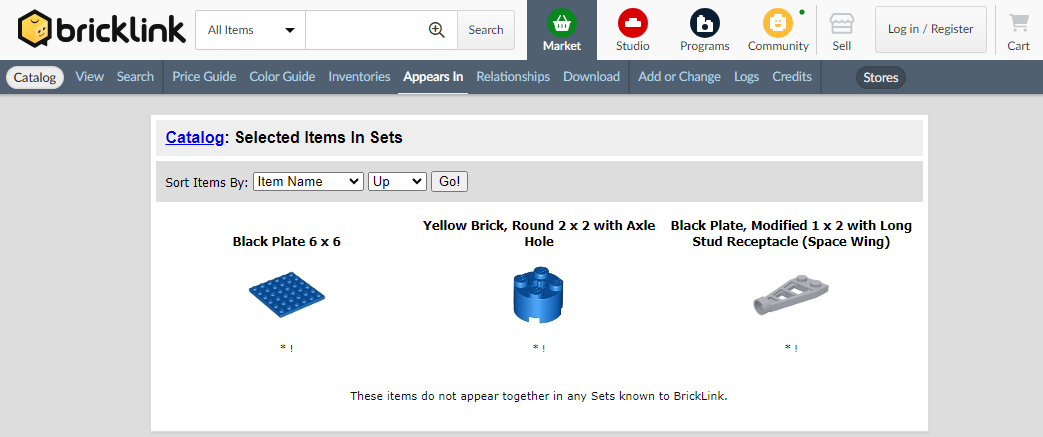
In the first case, the combination you've entered is not found in the database - most probably due to a mistake in the entered data. Many parts have extremely similar variants, some colours are really easy to confuse with each other and sometimes counting parts is not so straightforward either, so don't get discouraged just now. Try some other combination of parts you've found, maybe attempt to identify another part from the bag and plug that into the form.
In the second case your set might just be among those candidates displayed (but beware of false positives caused by misidentified parts!), so let's find which one. Open the "Inv"entory of the first set (the purple link in the picture) and start matching the parts in your bag to those of the candidate set. If you find a part in your bag that is not included in the set: you've successfully eliminated that candidate - return to the list and open the second "Inv"entory.
If all parts of the bag are found in the inventory, you're (partially) done. Why partially? Because if there are more candidate sets, they might be matches as well! So let's check them too. Note, however, that most sets contain many bags which are seldom separated from each other, so check the other bags to help narrow your list of potential candidates.
After you've found your set, it's time to remove from your pile of bags all that belong to this one. With the set inventory in front of you, this will be a breeze compared to the beginning as you just started to look for uncommon pieces and counted studs.
If there are bags that don't belong to that set, put them to the side for another iteration of this same process.
Having collected all bags in your possession to this set, you can fetch the instructions by scrolling to the bottom of the set page on Bricklink and clicking through to Brickset under "Other Databases:" (or open Brickset and find your set there based on the set number). There you'll find the instruction manual for most sets.
Have fun and feel free to open a new question if you have problems or questions with any of the above steps!
-
1This is perfect - the canonical example of a canonical question/answer on how to do something yourself, rather than a plethora of separate "ID my set" questions.– CriggieCommented Jun 18, 2023 at 3:05
-
3
-
1