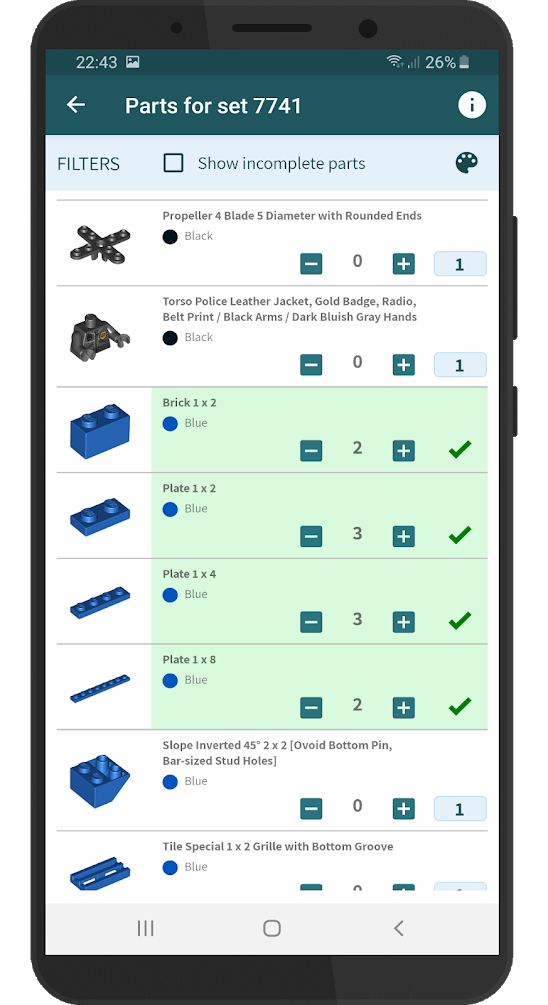My son has thousands of pieces of LEGO, but he has them all dumped in a box. Is there any way to figure out what sets they went to if I don't remember the names of them?
4 Answers
First thing to do would be to get together any building instructions you have and attempt to build those sets one at a time noting any missing elements as you go.
Once this is complete and if you still have unsorted pieces, you could use a website such as Bricklink.com to try to identify the sets and then use Peeron.com to source the building instructions for that set.
To begin this process, try to select an odd looking piece that is uncommon in your collection. Use Bricklink to try to identify the piece and then click through to the catalog entry for that piece to see the list of sets that piece is included in. You can follow the links to get an inventory of the selected set and then see how many of the required pieces you have in the unsorted box.
This is not an exact science and will require a fair amount of trial-and-error, not to mention time, but these two websites are two of the best LEGO resources available for such a task.
-
In addition of odd-looking pieces, you may want to have a look at the minifigs, too. Some of them are unique to some sets, which should help a lot, but trying to identify them might be a pain.– JoubarcCommented Oct 18, 2012 at 4:04
Before you start:
It can be a big help to sort the parts, at least in some rudimentary way. Sorting by colour is least helpful, by shape much better.
Don't dismantle partial assemblies until you've either (a) identified the sets that they come from or (b) you're sure they won't help you identify particular sets.
To help you identify the sets:
- Search through anything that you've got that is made of paper - sticker sheets, instructions, boxes or bits of boxes, etc. These often have set numbers on them, or pictures from which you can identify sets.
- If you find a part with a number printed / stickered on to it, that number could well be a set number.
- Find other bricks with stickers or designs. These can be a good indication of the kind of sets they are from.
- Look for other unusual parts or parts in unusual colours. Minifigs and their accessories are a good starting point.
- Look for partially completed models that look like they come from sets. It is usually easy to tell the difference between something that a child's build from something that was designed by LEGO.
- Look at the general mix of parts. Lots of bricks that are 2 studs wide suggests that they come from basic building sets, whereas 1-stud wide parts are more likely to be walls for buildings. Lots of grey could indicate Star Wars sets. It is fairly easy to identify Bionicle and Technic parts.
- Most collections of LEGO span a decade or so, so you can limit the identification process to the if you can guess the era covered by the collection - either from your child's age, from any sets you can identify, or from individual parts that were only made for a short time. Remember, however, that this is not a hard-and-fast rule - many collections have sets / bricks from outside their core collecting years.
- Bare in mind that LEGO often produce several quite similar sets. For example, if you think you're fairly sure you've got a fire engine but can't find half the parts you expect, then you're probably trying to find the parts from the wrong fire engine.
Get to know the following reference sites:
If all else fails, post pictures of the less common parts here and we'll see if we can help identify the sets that they're from.
Finally:
- Don't despair if you can't sort everything out. LEGO is about creativity, not just the sample designs that LEGO supply!
Here's what I did after finding a couple of old LEGO boxes stashed away in my parents' house.
- Create a user and log into Rebrickable.com.
- Under 'My Parts', create a new part list, and start adding your parts using their catalog. They have a very good search engine and you can quickly find most, if not all, of the exact parts.
- Once done, go to the 'Build' section, where you can see which LEGO sets you can build from your part list. It gives you a percentage so e.g. if you have a set with 91% match, then that's probably the original set, and you're just missing a few odd parts.
I did all that (took a while, had over 800 pieces to catalog....), figured out which sets are the most probable ones, and ordered the missing parts (usually from BrickLink.com) to complete them.
It was really an excitement to see some 30-year old lego sets being built again :)
The Brick Manager app might be helpful with sorting the sets. It keeps track of all pieces that you've found and which are still missing.
Note: I am the developer of the app, and my post is a genuine attempt to help the topic starter and others facing the same issues.
Here's a description of the app from the app page on the Play store:
You have a huge collection of unsorted bricks and a lot of instructions of all sets that belong to the bricks. It's a huge job to collect all the parts from the unsorted bricks.
This app will help you to keep track of all the parts that you've collected so far and all the remaining parts.
This is how it works:
- Enter a set number. The app will collect all set information and will display it in a nice way on the screen
- Then the app will present a list of all parts and minifigs that belong to the set in a clear and user-friendly way
- In this list you can indicate which parts you've already collected
The app is built using the Rebrickable API and is also listed on Rebrickable.com.
-
4Hi Jasper and welcome to Bricks. If you're the developer, or involved with the Brick Manager app, then please see our help topic on self-promotion to make sure your answer isn't considered spam - you need to disclose your affiliation to the product or service you're promoting. Commented Dec 3, 2020 at 13:29
-
1Hi Jasper and welcome to Bricks.SE! If you are indeed the author of the application, a disclaimer should be added to your post to avoid undue suspicion. In addition, this answer would definitely benefit from expanding it to provide a full answer to OP's question ("How to get from a tub of bricks to a bunch of completed sets?") with some extra steps. Aside from these points of possible improvements, I think you have the core of a great answer and a tool that will be cherished by many fellow LEGO enthusiasts. I, for one, have added it to my wishlist to be able to find it, should the need arise.– zovitsCommented Dec 3, 2020 at 13:30
-
1I went ahead and added some details to this answer. I can see why some folks view this as spam, especially since Jasper is likely the author of the app and didn't disclose that, but this appears the be an attempt to answer the question using a free app, so I'm leaving this up unless there is consensus to do otherwise.– jncraton ♦Commented Dec 3, 2020 at 19:35
-
2Thanks for the comments. Note: I am indeed the developer of the app, and although the original post is quite old, this post is an attempt to help people out who are experiencing the same issues as the topic starter and happen to stumble upon this topic. The app is quite a niche product and thus not meant (and useless) to be promoted to a big audience. Apologies if it looked like this. The app is ad-free and without inapp purchases. It is not my goal to make money from the app, just help out people who face the same problems as I did.– JasperCommented Dec 4, 2020 at 14:26
-
3I came across this thread as we have lots of sets mixed together from which we would like to separate a few. I have to saythat the app is fantastic and very cleverly designed... for the first time we feel the task is doable. Our bricks are arranged by colour as this is how our girls like it, additionally we have other invented builds and a box of totallt mixed pieces that they use for their creations, so it's really a difficult task. I particularly like that you can organise the list by different criteria and work on several sets at the same time, it really suits different way of organising (o– FirCommented May 11, 2021 at 6:31