I’m unable to pair the ev3 brick to our iPad mini. Both see each other but I keep getting this error on the ipad, Connection Unsuccessful, make sure ev3 is turned on and in range. And the ev3 shows a screen...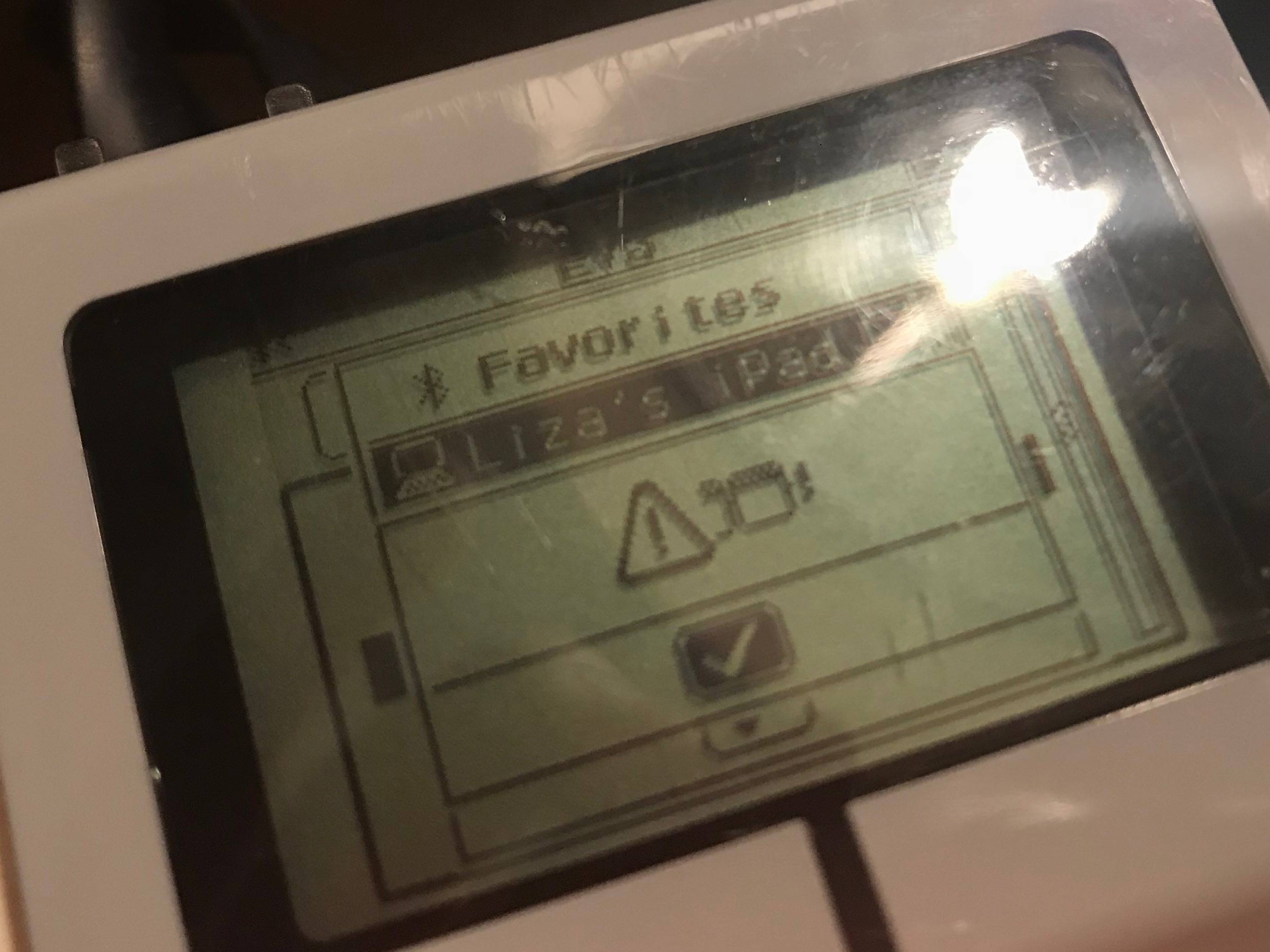
WiFi I turned off on both and on the ev3 Bluetooth is turned on along with visibility. I’ve played around with checking and unchecking iPod/iPad/ etc box.
They paired before but we were experiencing inconsistencies with the brick while running programs and it was advised to try updating the brick so I did and now they are not pairing.
What should I do?