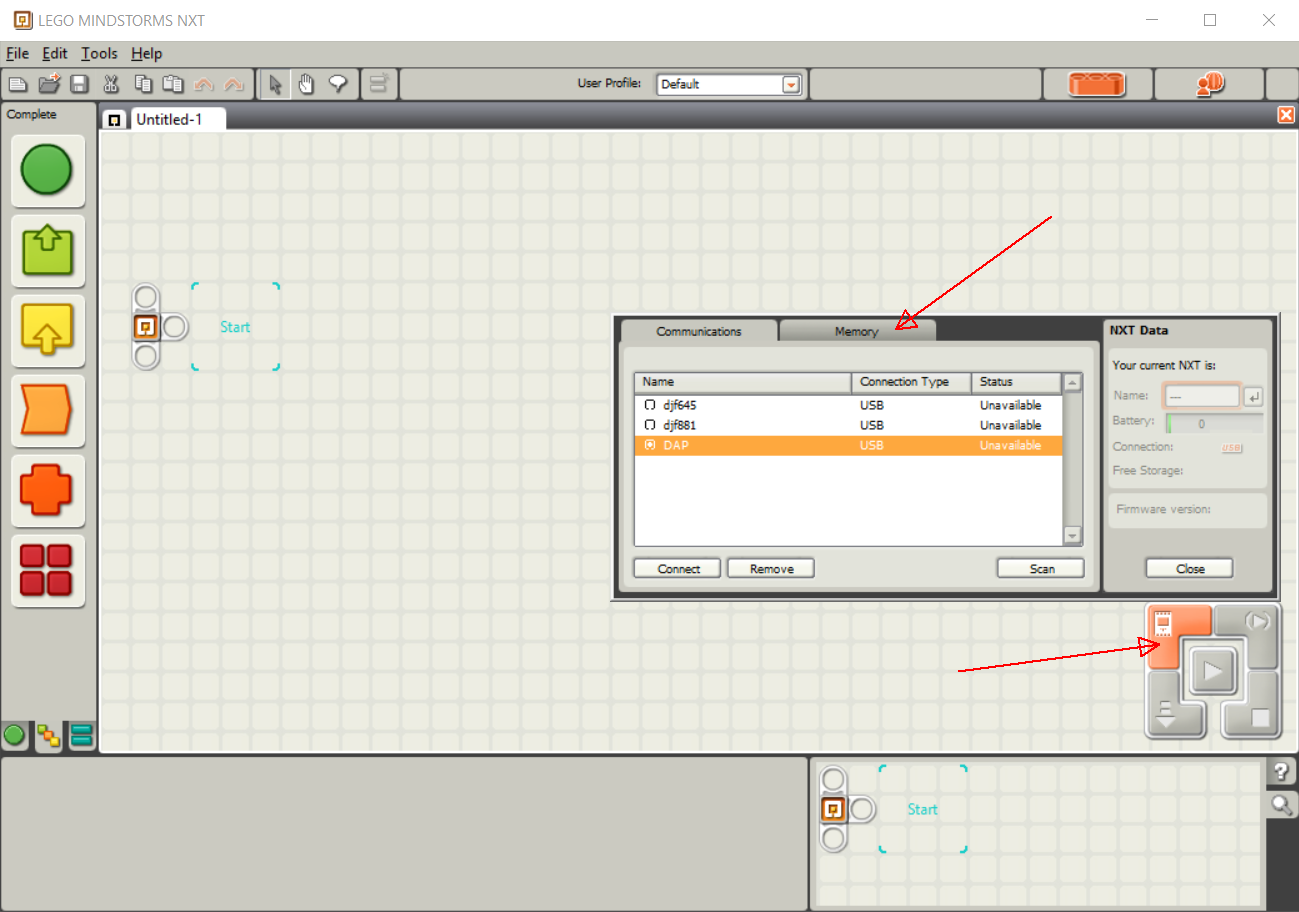I am on a SeaPerch building team which is starting to use a Vernier Dissolved Oxygen probe, connected to an NXT to log the data. I have a bit of programming experience, but nothing in particular with NXTs (or GUI programming for that matter) and managed to get a very simple program written which logs data collected from the probe to a text file stored on the NXT (there will be no computer available in the field, so everything has to be stored on the NXT).
My problem is, I can't seem to figure out how to get the file from the NXT's memory and copied to a computer. It doesn't seem to be able to be accessed from Windows Explorer as a drive. Is it possible to get files off of it like a flash drive, or would I need to do something else to get the data?