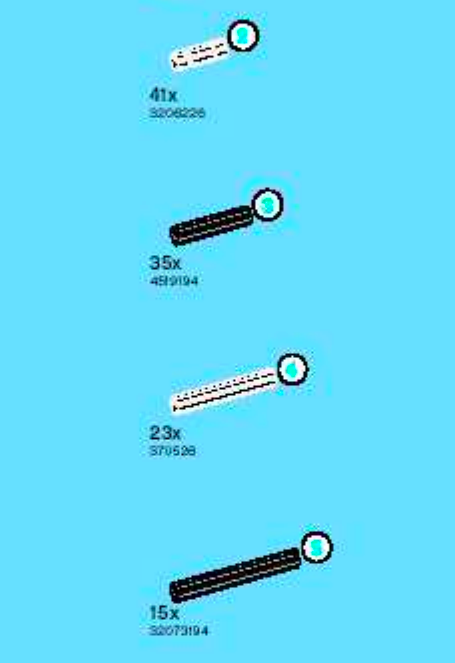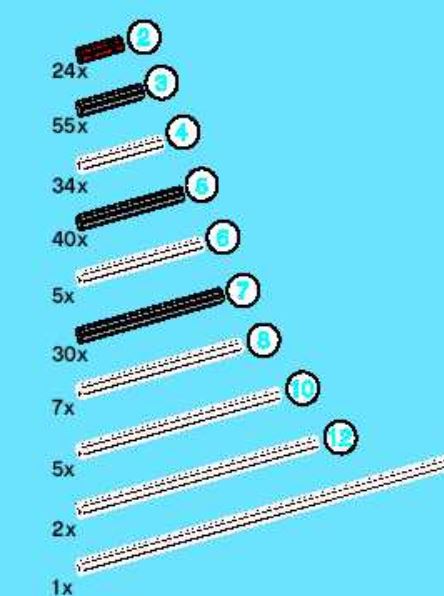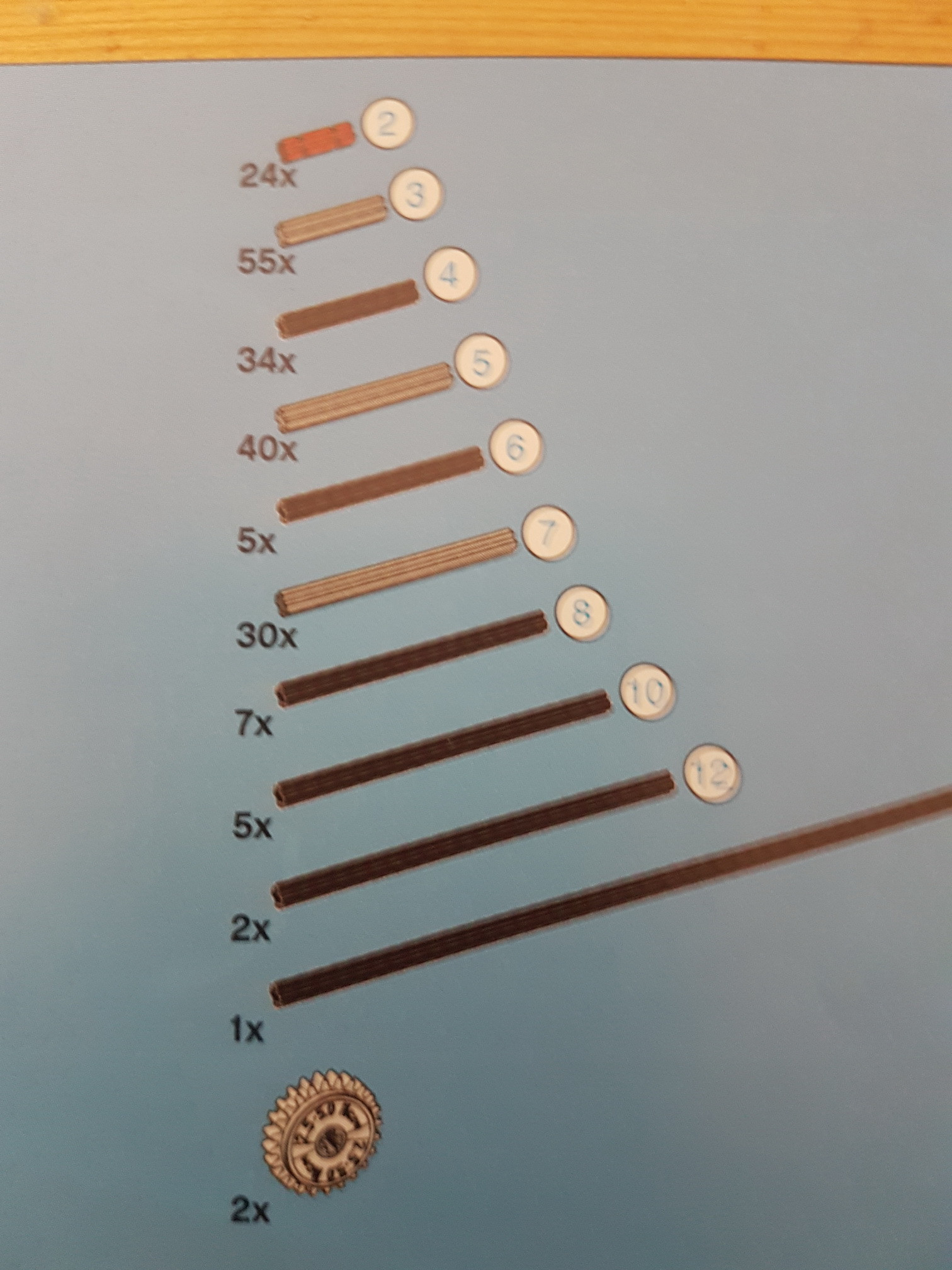I've been looking through the parts of an old manual I have and I noticed the odd-length gray axles appear black and the even-length black axles appear white and black.
Is this just an artifact of the lossy compression and thick outline colors? It appears gray parts are outlined in black and black parts are outlined in white. I'm pretty sure this set came with standard axle colors.