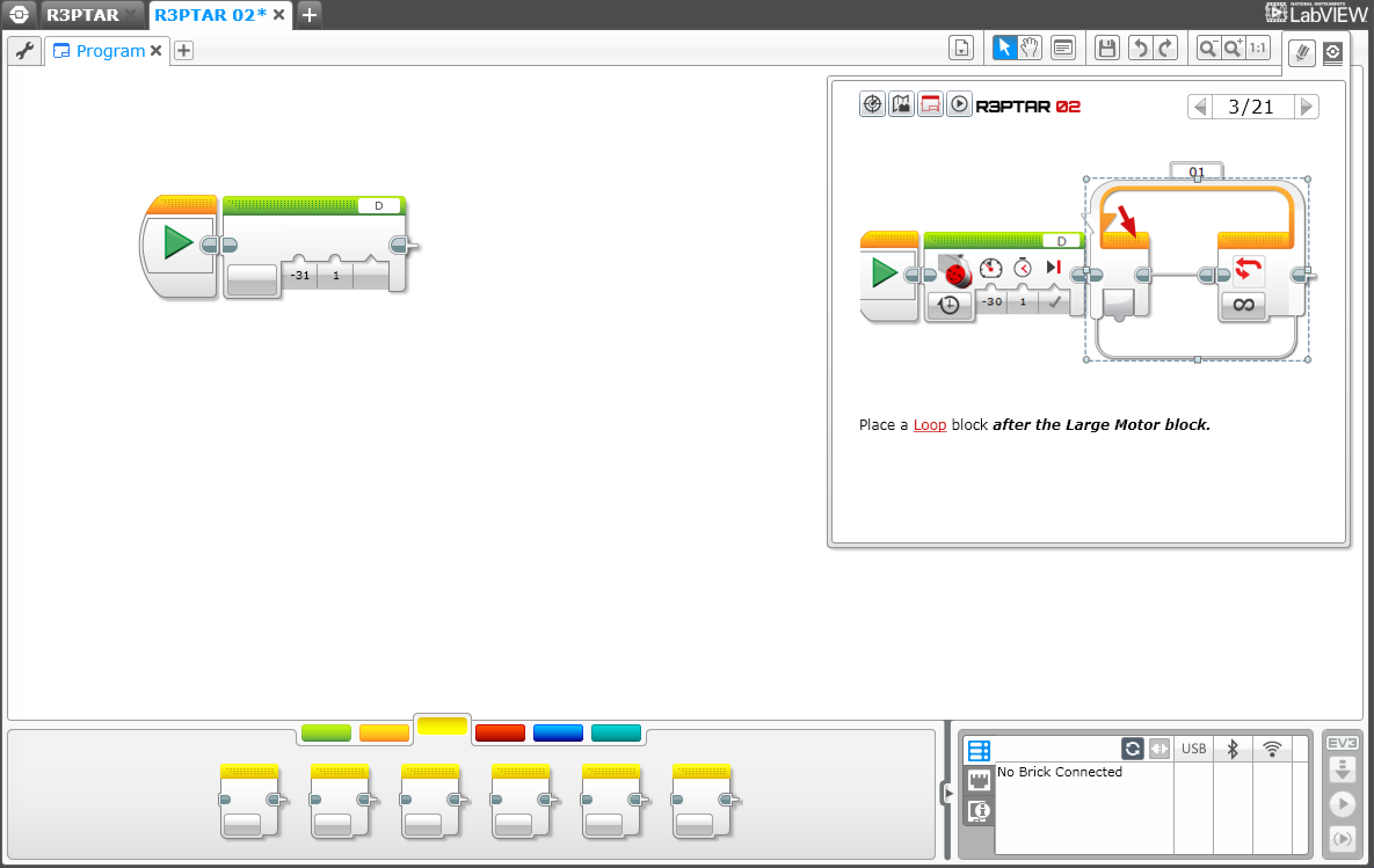I have a fresh install of Mojave and of Mindstorms Ev3 home edition. It seems to work fine but then randomly all the information disappears from the blocks at the bottom of the screen, and sometimes in the program too. See screenshot. This problem persists until I restart the software. Any tips?
Note: easy way to reproduce this problem is clicking on a block link from the documentation area, like the 'Loop' block in the screenshot below. It seems to cause the corruption every time.